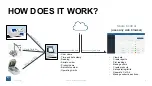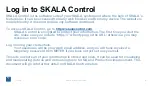Initial Settings
●
Site: Here you can change the timezone, choose whether you use a Batch number, Lot
number, Serial Number, Sample ID, or custom identifier, and edit other parameters.
●
Company: Here you can add your company name, address, and even logo!
●
User: This is where you will change your password and PIN to log in to the SKALA Hub
and choose how frequently you wish to receive notifications about your product.
●
Units: This is where you will change between Celsius and Fahrenheit and grams,
kilograms, or pounds.
9/28/18
SKALA System User Guide
11
To get started with SKALA, go to SKALA Control and navigate your way to the Settings page
under the Setup tab on the side navigation bar (“side-nav”). The most important thing to do
here is to set your unique password and PIN and ensure the correct timezone. The Settings
page contains four tabs:
Summary of Contents for SKALA
Page 1: ......
Page 2: ...SKALA USER MODULE...