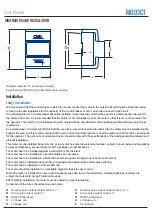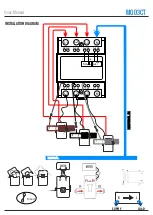User Manual
MOD3CT
s a l e s @ m e t e r s . c o . u k | W h i t e L u n d I n d u s t r i a l E s t a t e L a n c a s t e r L A 3 3 B T | 0 1 5 2 4 5 5 5 9 2 9
TROUBLE SHOOTING
The power supply
indicators are off.
(L1, L2 & L3 LED)
The register
doesn’t count.
No pulse outputs.
The pulse output rate is
incorrect
Please contact technical support.
Are the fuses or/and surge protection
defect?
Make sure the wires are connected properly
and tighten the screws if possible.
Check if there is 230V AC voltage between N
and one of the L connections with a voltage
meter.
Check if there is 400V AC volt between N and
one of the L connections with a voltage meter.
If the checks above don’t solve the problem,
please contact technical support.
The meter is not connected to a
power source
L1, L2, L3 and N are not connected
correctly
There is no 230V AC between the N
and one of the L connections when
power is supplied to the meter.
There is no 400V AC between the L
connections when power is
supplied to the meter.
There is almost no load connected to
the meter.
The pulse output is not supplied with
DC power.
The pulse output is not connected
correctly.
Still no response.
Check if the (P-: red or P+: green) consumption
led is flashing. 40 flashes of the LED at 400
pulses per kWh equals 0.1kWh.
Check the external voltage source (Ui) is 5-27V
DC with a voltage meter
Check if the connection is correct: the 5-27V DC
should be connected to the collector connection
(pin 28+ or pin 30+) and the signal wire (S) to
the emitter connection (pin 29- or 31-)
Please contact technical support.
The consumption LED
is not flashing.
The pulse cable is not connected.
The load on the line is very low.
Connect the pulse cable.
Check the Ohm meter readings
No data received by the
Modbus communication
port.
The ID is not correct.
The communication distance
is too long.
Too many meters connected.
The Modbus terminals are not
connected correctly.
Check the Meter ID by looking for the A in the
display. The number in front of the A, for
example 15A gives the actual address the
meter uses. The default for this meter is 0A.
Make the distance between the meter and the
reading device shorter. Make sure it is no more
than ≤1000m
The number of M bus devices connected to the
meter should not exceed 64.
Make sure that the Modbus wires are connected
to terminals 34and 35. If the checks above
don’t solve the problem, please contact
technical support for a meter replacement.