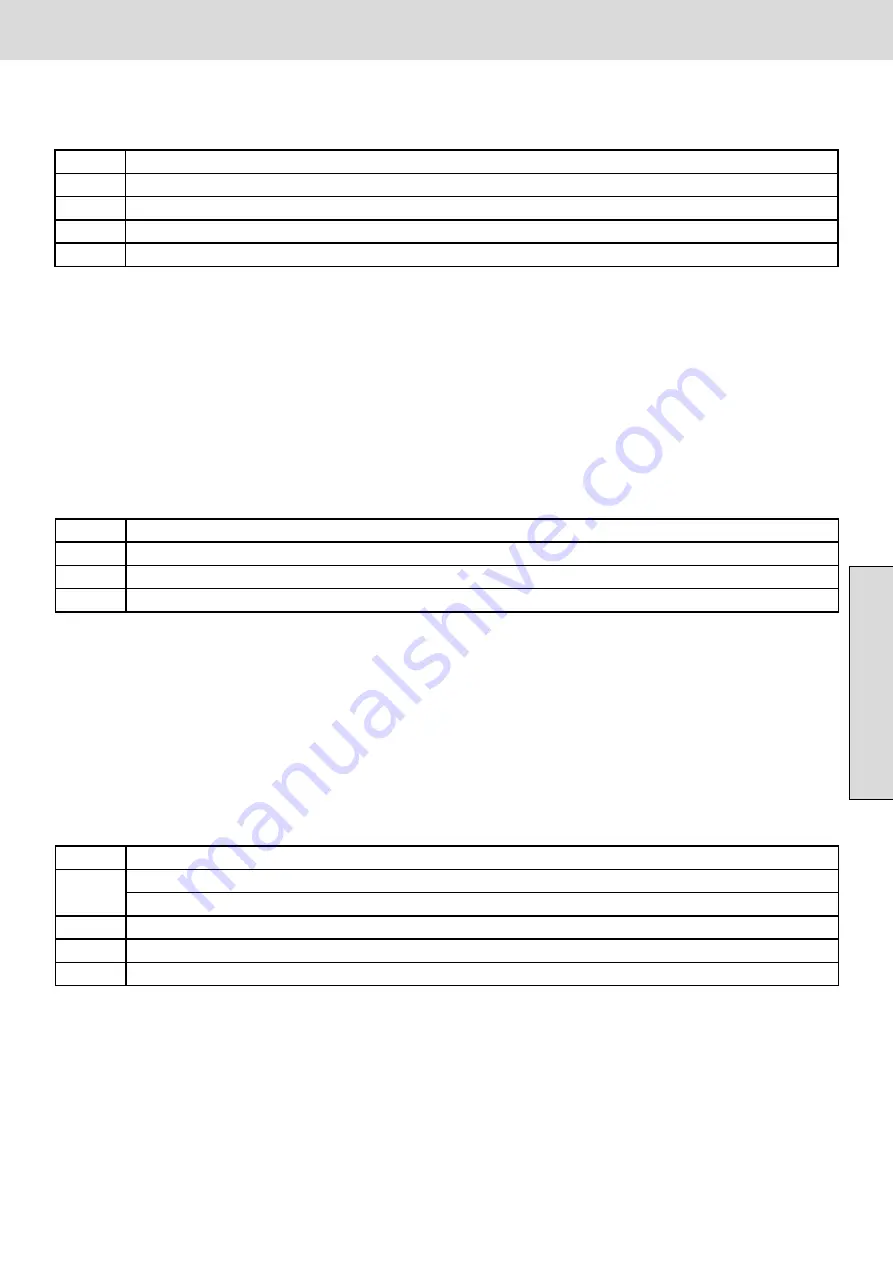
11
USE
ENGLISH
- Tap the SET button.
- Tap the UP or DOWN button to select an alarm code (to select label “LS”) or to press “149”
COD.
MEANING
AL
Low temperature alarm
AH
High temperature alarm
id
Door open alarm (if i4=1)
PF
Power failure alarm
- Tap the SET button.
- Tap the ON/STAND-BY button (or do not operate for 60 seconds) to exit the procedure
3E) Displaying/Deleting compressor operating hours
- Ensure the keypad is not locked.
- Press the DOWN button for 1 second
- Tap UP or DOWN within 15 seconds to select a label.
LAB.
MEANING
Pb1
Cell temperature (if P4=0, 1 or 2)
Inlet air temperature (if P4=3)
Pb2
Evaporator temperature (if P3=1 or 2)
Pb3
Auxiliary temperature (if P4=1, 2 or 3)
Pb4
Calculated product temperature (CPT; if P4=3)
- Tap the SET button
- Tap UP or DOWN to set “149” (to select rCH)
- Tap the SET button
- Tap the ON/STAND-BY button (or do not operate for 60 seconds) to exit the procedure.
LAB.
MEANING
CH1
Display of hours (hundreds) of compressor operation
CH2
Display of hours (hundreds) of compressor 2 operation (if u1c...u5c=1)
rCH
Deletion of compressor and compressor 2 operating hours
3F) Display of temperature detected by probes
- Ensure the keypad is not locked.
- Press the DOWN button for 1 second
- Tap UP or DOWN within 15 seconds to select a label
- Tap the SET button
- Tap the ON/STAND-BY button (or do not operate for 60 seconds) to exit the procedure.
Summary of Contents for 4247252
Page 27: ...Huomautuksia ...
Page 28: ......
Page 29: ...MANUAL GASTRONOMISKÅP EVJ SV MANUAL FÖR ANVÄNDNING OCH UNDERHÅLL GASTRONOMISKÅP EVJ ...
Page 55: ...Anmärkningar ...
Page 56: ......
Page 57: ...GASTRONOMY EVJ CABINET MANUAL EN USE AND MAINTENANCE MANUAL GASTRONOMY CABINET EVJ215 ...
Page 83: ......
Page 84: ...BN6LIBV003 ...
















































