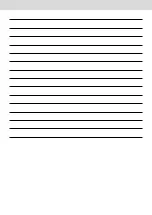14
ENGLISH
5) SETTING THE DATE-TIME-DAY OF THE WEEK
1) Ensure the keypad is not locked
2) Press the DOWN button for 1 second
3) Tap the UP or DOWN button within 15 seconds to select the label “rtc”
4) Tap the SET button: the display will show the label “y” followed by the last two digits of the year
5) Tap UP or DOWN within 15 seconds to set the year
6) Repeat steps (4) and (5) for successive labels
LABEL
MEANING OF NUMBERS THAT FOLLOW THE LABEL
n
month (01... 12)
d
day (01... 31)
h
hours (00... 23)
n
minutes (00... 59)
- Tap the SET button: the display will show the day of the week label
- Tap UP or DOWN within 15 seconds to set the day of the week
LABEL
MEANING
Mon
Monday
tuE
Tuesday
UEd
Wednesday
thu
Thursday
Fri
Friday
Sat
Saturday
Sun
Sunday
- Tap the SET button: the device will exit the procedure
- Tap the ON/STAND-BY button to exit the procedure pre-emptively.
Summary of Contents for 4247252
Page 27: ...Huomautuksia ...
Page 28: ......
Page 29: ...MANUAL GASTRONOMISKÅP EVJ SV MANUAL FÖR ANVÄNDNING OCH UNDERHÅLL GASTRONOMISKÅP EVJ ...
Page 55: ...Anmärkningar ...
Page 56: ......
Page 57: ...GASTRONOMY EVJ CABINET MANUAL EN USE AND MAINTENANCE MANUAL GASTRONOMY CABINET EVJ215 ...
Page 83: ......
Page 84: ...BN6LIBV003 ...