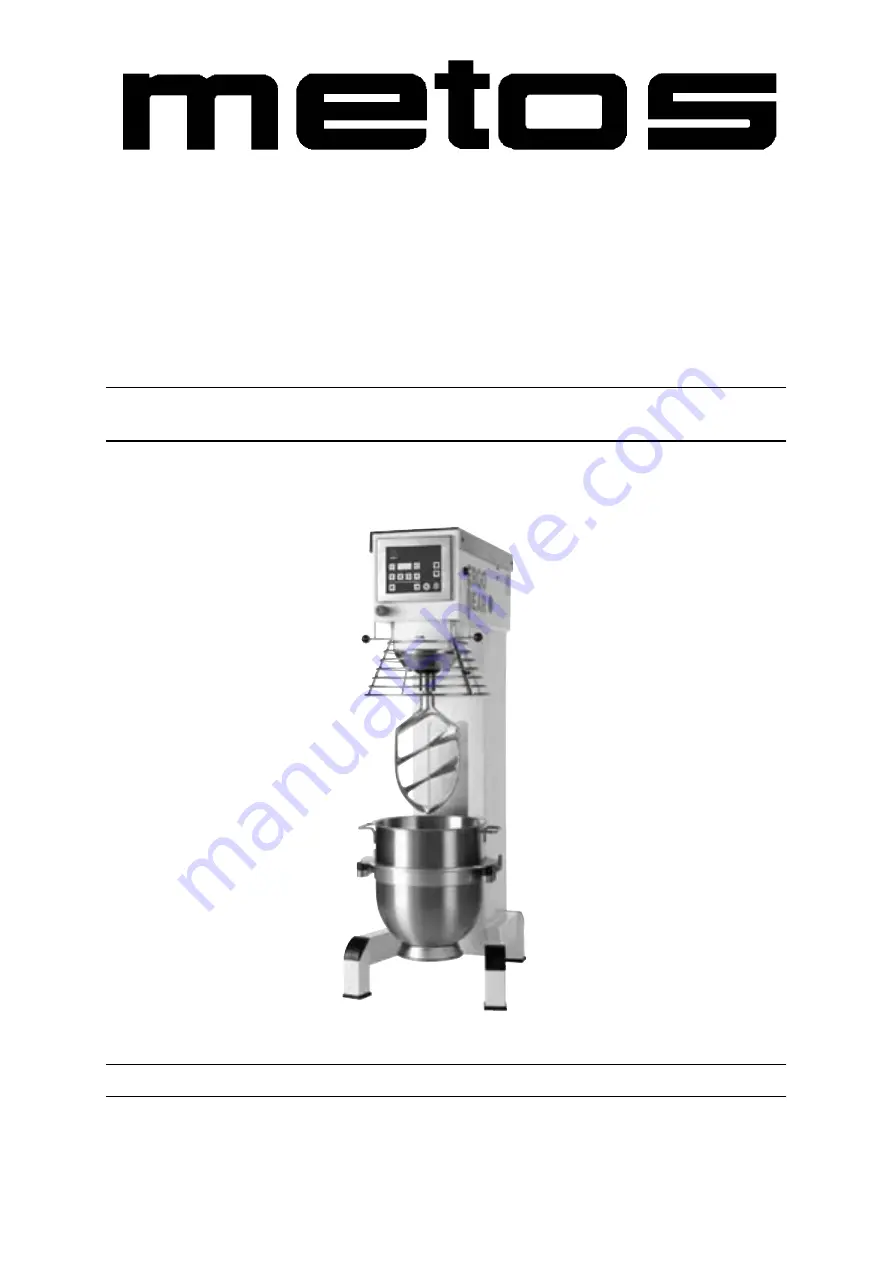Reviews:
No comments
Related manuals for AE40 Series

rm67
Brand: Rolls Pages: 4

625910
Brand: Stage right Pages: 16

CMG 615
Brand: Chef Pro Pages: 7

MIXTRACK II
Brand: Numark Pages: 32

Promise 0046
Brand: eta Pages: 40

PSM2420
Brand: Hill Audio Pages: 6

BedRoom
Brand: JamHub Pages: 12

Sessionmix 6
Brand: DAPAudio Pages: 18

HWK000010NOC
Brand: Kasanova Pages: 42

SDM-1045BLIN
Brand: Singer Pages: 16

HPM-1500XMC
Brand: Heinner Pages: 45

HM-250WHSL
Brand: Heinner Pages: 36

SENZA
Brand: BVE Pages: 9

6100 0000
Brand: Renfert Pages: 236

MW-3EM
Brand: Eyeheight Pages: 38

GO:MIXER
Brand: Roland Pages: 8

Boss Dr.Groove DR-202
Brand: Roland Pages: 13

A-6
Brand: Roland Pages: 20