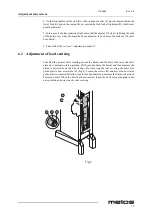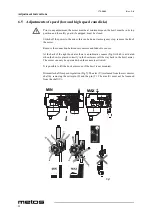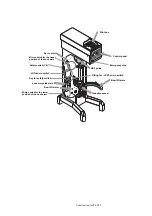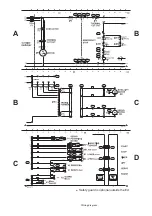17.3.2005
Rev. 2.0
Adjustment instructions
23
Remove the black cover from the side of the mixer. The manual speed selector lever (R)
included with the mixer is placed in the shaft (A) so that it points upwards and forwards.
Release the emergency stop and start the mixer.
Within 3 seconds activate the fields “speed down” and “start/stop” simultaneously.
Display will now show:
Activate the fields “1”, “2”, “3” and “4”
Display will now show:
Start the mixer by activating the field
“Start/Stop”.
Turn the handle for manual adjusting of speed to minimum speed. Distance (A) to be ap-
prox. 3 mm.
Stop the mixer by activating the field “Start/Stop”.
Adjust cam disc for activating of microswitch for minimum speed so that acoustic sound
is heard, but as close to turn off of acoustic signal as possible.
Start the mixer by activating the field “Start/Stop”.
Turn the handle for manual adjusting of speed to maximum speed. Distance (B) to be ap-
prox. 1 mm.
Stop the mixer by activating the field “Start/Stop”.
Adjust cam disc for activating of microswitch for maximum speed so that acoustic sound
is heard, but as close to turn off of acoustic signal as possible.
Start the mixer by activating the field “Start/Stop”.
Turn the handle for manual adjusting of speed to minimum speed.
Cam discs for minimum and maximum speed have now been adjusted.
6.6
Exchange of control panel
Open the lid of the mixer by removing the two foremost screws holding the lid.
Loosen the two screws in the lid of the print box and remove the lid.