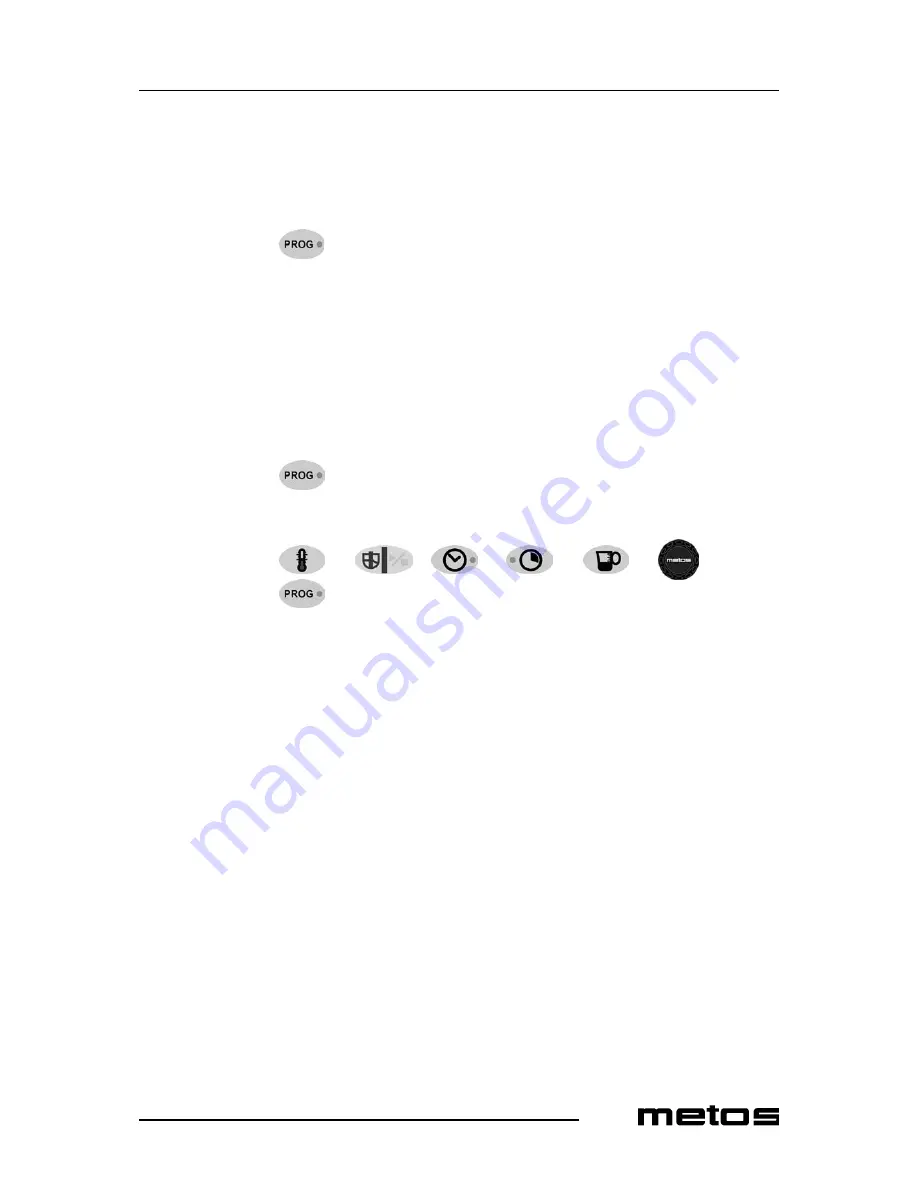
2.11.2005
Rev. 1.5
Operation instructions
25
The previously set values are available in the Proveno memory. On the clock display, the
starting time and operation time (with letter r in front) alternate. When the program has
been activated, all displays show the set values and the indicator light of the PROG button
illuminates.
Cancelling the programming
Press and keep pressed for about 2 seconds.
The indicator light of the PROG button goes off and 'On' is displayed.
You can cancel the program before it starts in the way described above. If the program has
already started, you can cancel/deactivate the program in the same way, whereby the timer
is deactivated, but the mixer and heating functions continue. If desired, you can stop the
mixer with the STOP button. You can cut the heating by pressing the temperature button
for about 2 seconds, until the temperature display shows 'On'.
Changing the program setting values before starting the program (=
new programming)
First cancel the active programming by pressing for about 2 seconds.
Select the desired setting values by first pressing the button of the appropriate program
and by setting the desired value with the central dial:
Activate a new program by pressing once.
When programming has been activated, the set values are shown on all displays and the
PROG button indicator light illuminates.
4.2.12
Possible power failure during timing or EasyRun program
A message appears on the timer display indicating power failure during timing or during
the starting or operation time of the EasyRun program.
Power failure during the starting time
In case of power failure during the starting time, the kettle's timer display shows, when
the power supply is restored, how much the start was delayed:
•
during operation time, letter E + delayed time in hours and minutes and the remain-
ing operation time alternate on the display, e.g. E1.10 / r0.58
•
after operation time, the display shows letter E + delayed time in hours and min-
utes, e.g. E1.10
Power failure during the operation time
In case of power failure during the operation time, the kettle's timer display shows, when
the power supply is restored, for how long a time the operation was interrupted:
Summary of Contents for PROVENO S 100
Page 2: ......
Page 4: ...2 11 2005 Rev 1 5...
Page 7: ...2 11 2005 Rev...
Page 8: ...2 11 2005 Rev...
Page 62: ...Connection diagram S00123 B3...
Page 63: ...Installation drawing L00115 B3...
Page 64: ...Text part ChillPlus L00114 A4...
Page 65: ...Steam supply recommendations 000030 A4...
Page 68: ......
















































