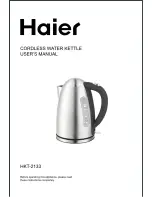2.11.2005
Rev. 1.5
Operation instructions
26
•
during operation time, letter E + interrupted time in hours and minutes and the re-
maining operation time alternate on the display, e.g. E0.12 / r0.46, and the green
indicator light on the operation time button is blinking
•
after operation time, the display shows letter E + interrupted time in hours and min-
utes, e.g. E1.12, and the green indicator light on the operation time button is blink-
ing
•
in case of several power failures, their durations are summed up
Power failure during both the starting time and operation time
In case of power failure during both the starting time and operation time, the kettle's timer
display shows, when the power supply is restored, the total time the timing was delayed:
•
during operation time, letter E + total delayed time in hours and minutes and the
remaining operation time alternate on the display, e.g. E1.22 / r0.27, and the green
indicator light on the operation time button is blinking
•
after operation time, the display shows letter E + total delayed time in hours and
minutes, e.g. E1.22, and the green indicator light on the operation time button is
blinking
•
in case of several power failures, their durations are summed up
4.2.13
Self-control (HACCP) (option)
A separate instruction manual is available on the HACCP program related to the Proveno
combi-kettle’s self-control. The self-control function is an option on models M, C1 and
C2. If a message 'InF1' appears on the display, the self-control function cannot be
switched on or it has been intentionally switched off by the user. If your Proveno kettle is
fitted with the self-control program, which you want to take into use, you have to change
parameters according to "Adjustment instructions, Setting customer specific parameters"
later in this manual. The parameter for self-control is No. 50.
Activating the collection of self-control data (HACCP)
Press and simultaneously keep pressed until 'HACC On' blinks on the display.
The text blinks three times, after which a dot at the lower right-hand edge of the temper-
ature display keeps on blinking to indicate data collection.
Stopping the collection of self-control data
Press and keep pressed for about 5 seconds.
'HACC OFF' blinks three times on the display. The collection of temperature data is in-
terrupted and the blinking dot on the temperature display goes off.
Summary of Contents for PROVENO S 100
Page 2: ......
Page 4: ...2 11 2005 Rev 1 5...
Page 7: ...2 11 2005 Rev...
Page 8: ...2 11 2005 Rev...
Page 62: ...Connection diagram S00123 B3...
Page 63: ...Installation drawing L00115 B3...
Page 64: ...Text part ChillPlus L00114 A4...
Page 65: ...Steam supply recommendations 000030 A4...
Page 68: ......