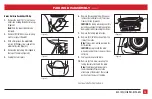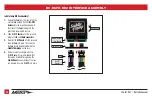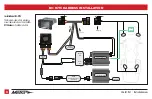ATTENTION: With the key out of the ignition,
disconnect the negative battery terminal
before installing this product. Ensure that all
installation connections are secure before
cycling the ignition to test this product.
NOTE: Refer also to the instructions included
with the aftermarket radio.
The World’s best kits.
®
MetraOnline.com
© COPYRIGHT 2021 METRA ELECTRONICS CORPORATION
REV. 10/15/21 INSTBC-DSPX-HD2
I N S TA L L AT I O N I N S T R U C T I O N S
BC-DSPX-HD2
KIT FEATURES
• Saddle Tramp DSP with radio reflash capabilities
• Reprograms the OE radio to a flat frequency response curve
• All settings done via the AXXESS DSP XL application
• BC-9715 pre-wired harness included for ease of installation
• DSP offers 31 adjustable EQ bands per channel
• Up to 10 channels of programmable output
• Fully adjustable crossover
KIT COMPONENTS
• A) Saddle Tramp DSP
• B) BC-9715 Harness
• C) Instruction Sheet
TOOLS REQUIRED
• Panel removal tool
• Phillips screwdriver
• Torx screwdrivers
• Allen wrenches
TABLE OF CONTENTS
Fairing Disassembly
Harley Davidson
Street Glide, Electra Glide,
Ultra,
and
Limited
Model 2014-Up .................2
Harley Davidson Road Glide
2015-Up ............3
Reflashing the Radio .........................................4-5
Equipment Installation
Interface Assembly ..........................................6
BC-9715 Harness Assembly ...........................7-8
DSP Setup ..........................................................9-19
Troubleshooting ...................................................20
WIRING & ANTENNA CONNECTIONS
Wiring Harness: Saddle Tramp interface and
harness included
Antenna Adapter: Included
Handlebar control interface: Included
Harley-Davidson
Street Glide, Electra Glide,
Ultra, and Limited Models
2014-Up
†
Road Glide
2015-Up
†
†
Non-amplified models only
Visit
MetraOnline.com
for more detailed information about the product and up-to-date vehicle
specific applications
Summary of Contents for Saddle Tramp BC-DSPX-HD2
Page 21: ...21 REV 10 15 21 INSTBC DSPX HD2 ...
Page 22: ...22 386 257 1187 MetraOnline com ...