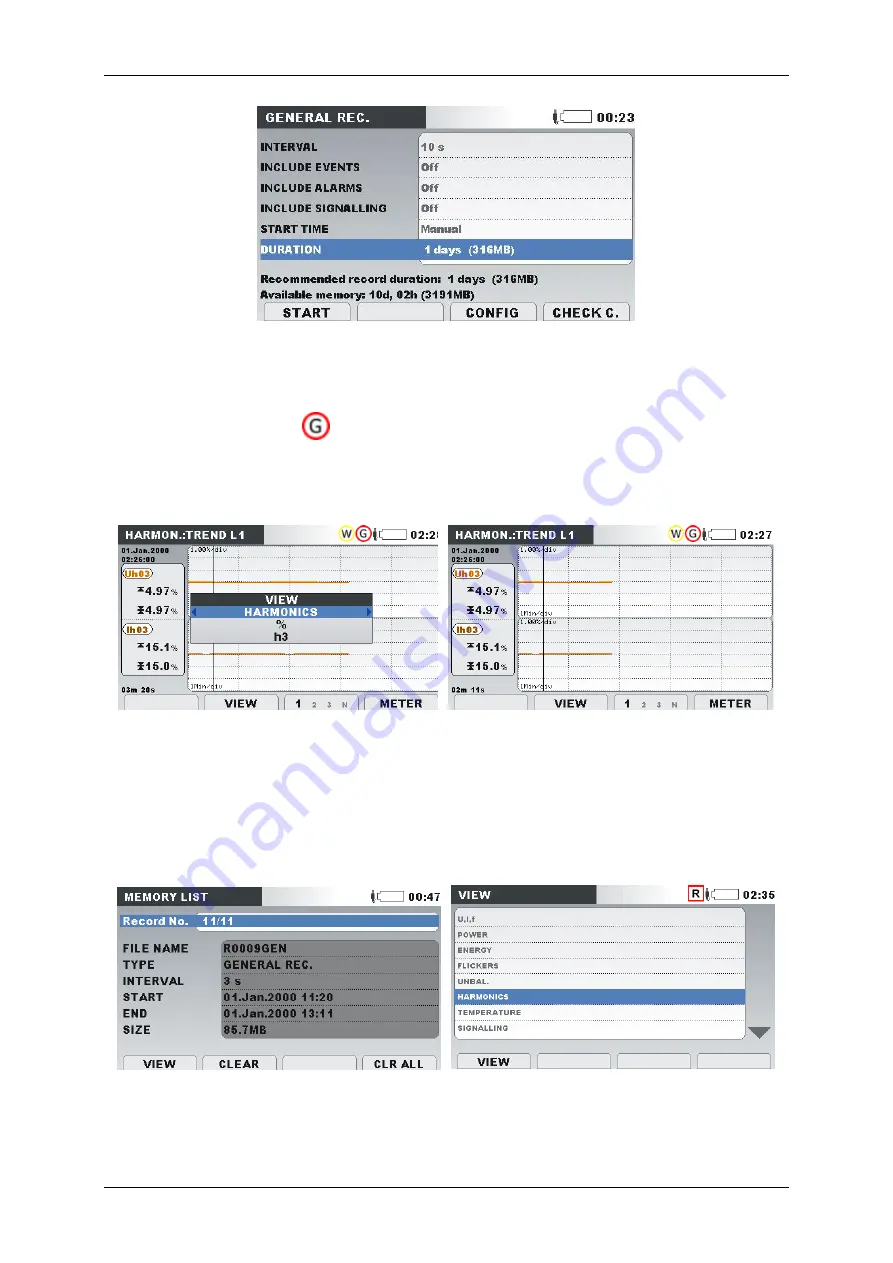
Power and Voltage Quality Trainer
AD 2
– MI 3399
180
Figure 4-61: General record settings
After these changes have been made, run the recorder by pressing the F1 (START)
key. The recorder can be stopped anytime by pressing the F1 (STOP) key.
While recording is active
, the user can evaluate all recording parameters in TREND
screens, which appear in each MEASUREMENTS submenu. The figures below show
voltage trends (MEASUREMENT
Harmonics
TREND (press 2x key F4).
Harmonic selection and unit is choosen by the View menu (key F2).
Figure 4-62: Showing 3
rd
harmonics trend on the instrument
Finish recording after a few minutes, by entering the RECORDERS
GENERAL
RECORDER menu, and pressing the F1 (STOP) key. The stored record can be
observed on the instrument by entering the RECORDERS
MEMORY LIST menu. A
list of available records will appear. Choose the latest record and open it by pressing
the
“VIEW” key.
Figure 4-63: Observing records through Memory List submenu
Summary of Contents for MI 3399
Page 27: ...Electrical Installation Safety Trainer AD 1 MI 3399 27...
Page 46: ...Electrical Installation Safety Trainer AD 1 MI 3399 46 3 Exit settings...
Page 74: ...Electrical Installation Safety Trainer AD 1 MI 3399 74...
Page 197: ...Power and Voltage Quality Trainer AD 2 MI 3399 197 Figure 4 89 Transient Chart view...
Page 204: ...PAT Appliances Machines Safety Trainer AD 3 MI 3399 204...
Page 249: ...PV Photovoltaic Systems Trainer AD 4 MI 3399 249...
Page 250: ...PV Photovoltaic Systems Trainer AD 4 MI 3399 250 AD 4 MI 3399 PV Photovoltaic Systems Trainer...
















































