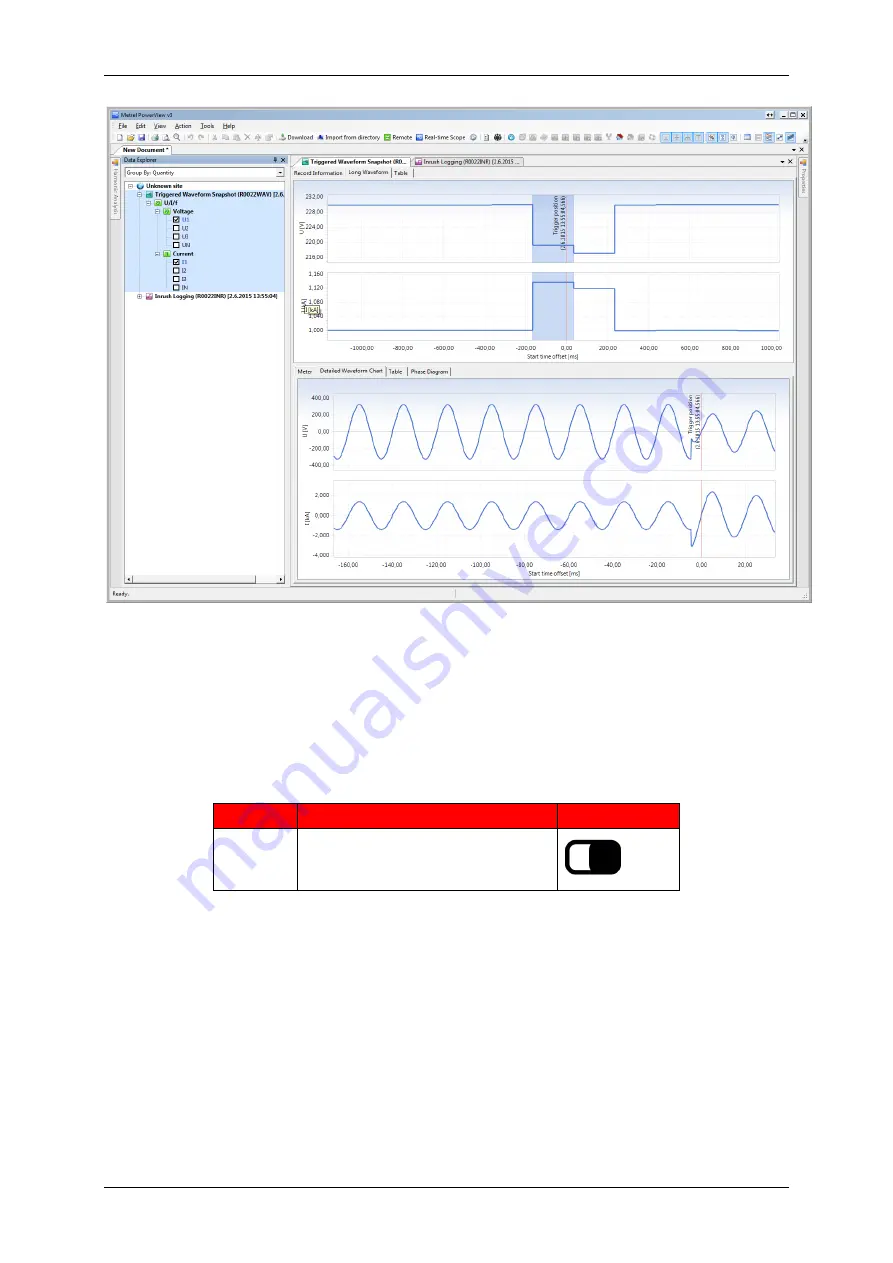
Power and Voltage Quality Trainer
AD 2
– MI 3399
193
Figure 4-83: Inrush current waveform record
4.10 Exercise 10
– Transient recording
In this exercise, we will show how the instrument should be setup in order to capture
voltage transient. Transients are mainly consequences of load or capacitor bank
switching. Before start, please set the switch S9 in the Application Trainer to ON as
shown in the table below. The remaining switches should be set to OFF.
Switch
Description
State
S9
Transient
ON
The Application Trainer will emulate a transient event with the following parameters:
Fundamental voltage: U1=U2=U3=230 V
Fundamental current: I1=I2=I3=1000 A
Load type: Inductive
Load character: Load (Consumption of electrical power)
Frequency: 50/60 Hz
Transient spike: 420Vpk, length <3 msec, repeat every 10 sec
4.10.1
Transient capturing
In order to capture transients, it is necessary to choose the RECORDERS
TRANSIENT RECORDER menu. This recorder is specifically designed to capture
Summary of Contents for MI 3399
Page 27: ...Electrical Installation Safety Trainer AD 1 MI 3399 27...
Page 46: ...Electrical Installation Safety Trainer AD 1 MI 3399 46 3 Exit settings...
Page 74: ...Electrical Installation Safety Trainer AD 1 MI 3399 74...
Page 197: ...Power and Voltage Quality Trainer AD 2 MI 3399 197 Figure 4 89 Transient Chart view...
Page 204: ...PAT Appliances Machines Safety Trainer AD 3 MI 3399 204...
Page 249: ...PV Photovoltaic Systems Trainer AD 4 MI 3399 249...
Page 250: ...PV Photovoltaic Systems Trainer AD 4 MI 3399 250 AD 4 MI 3399 PV Photovoltaic Systems Trainer...
















































