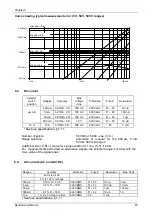Chapter II
Benchtop multimeter
35
4.6. ZOOM
key
You can press this key to expand the bargraph readout five times for positive measurements
and eleven times for bipolar measurements, one centred around zero (centre zero mode).
Adjusts ohm-value references in dB and resistive power measurements.
When the current measurement is dB or resistive power, you can display the resistance
reference with the ZOOM key (long press). This value can then be adjusted using the SEL
and RANGE keys (this value is common to dBm and resistive power measurements).
You quit the ohm reference adjustment mode with the ZOOM key (short press).
4.7. SURV
key
If you press this key (long press), you access the surveillance mode (or coming out), in
which minimum (MIN), maximum (MAX) and sliding average (AVG) values of the current
measurement are stored (capture time
≤
500 ms).
You can look up each of these values by repeatedly pressing the same key (short press).
The symbols MIN, MAX or AVG flicker with the selected value.
The three MIN, MAX, AVG values are stored in non-volatile memory and can be read after
quitting the surveillance mode, and even after the instrument has been switched off.
When you access the surveillance mode again, all previous values stored are cleared.
4.8. Hz
key
When the current positions are V
AC
, V
DC
, mV, mA and 10 A, the Hz key invokes, in turn:
- frequency measurement,
- positive duty cycle measurement (% +),
- negative duty cycle measurement (% -),
- positive pulse count (
)
- negative pulse count (
)
- positive pulse width measurements (
)
- negative pulse width measurements (
)
A long press on Hz key allows a direct selection of the voltage or current function.
4.9. PRINT
key
Short press :
Activates/disactivates « send measurements to printer » mode at the rate
defined by the user.
Long press :
Adjusts the rate varying from 00000 sec (a single transmission up to 9h
59 min. 59 sec, using the SEL key (selection of digits) and the range key
(increment the selected digit).