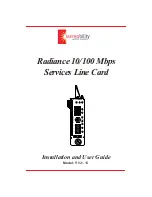Reviews:
No comments
Related manuals for R821-1S

1200 Series
Brand: 3onedata Pages: 3

opticodec 7200
Brand: Orban Pages: 90

DZ125
Brand: Digitrax Pages: 8

5000W AC Power Inverter
Brand: Wagan Pages: 11

RI-ENERGY 3.0D
Brand: Rayleigh Instruments Pages: 27

Media Giant CM3G Series
Brand: Conceptronic Pages: 2

LS1291P
Brand: Lambda Pages: 47

ECO100esm
Brand: Energie Pages: 36

OG-Hi5-4K-Plus
Brand: AJA Pages: 43

DMP-2000
Brand: Daewoo Pages: 16

DCT-9D
Brand: Cypress Pages: 12

AXIS Q7401
Brand: Axis Pages: 114

RGBSplit-2
Brand: Black Box Pages: 10

CIS-N-MPPT-LED 85/15
Brand: Phocos Pages: 79

IP251
Brand: Motrona Pages: 28

D2A CM-7000
Brand: Channel Master Pages: 48

BTNA-70
Brand: BASETech Pages: 8

HD67252-A1
Brand: ADF Web Pages: 24