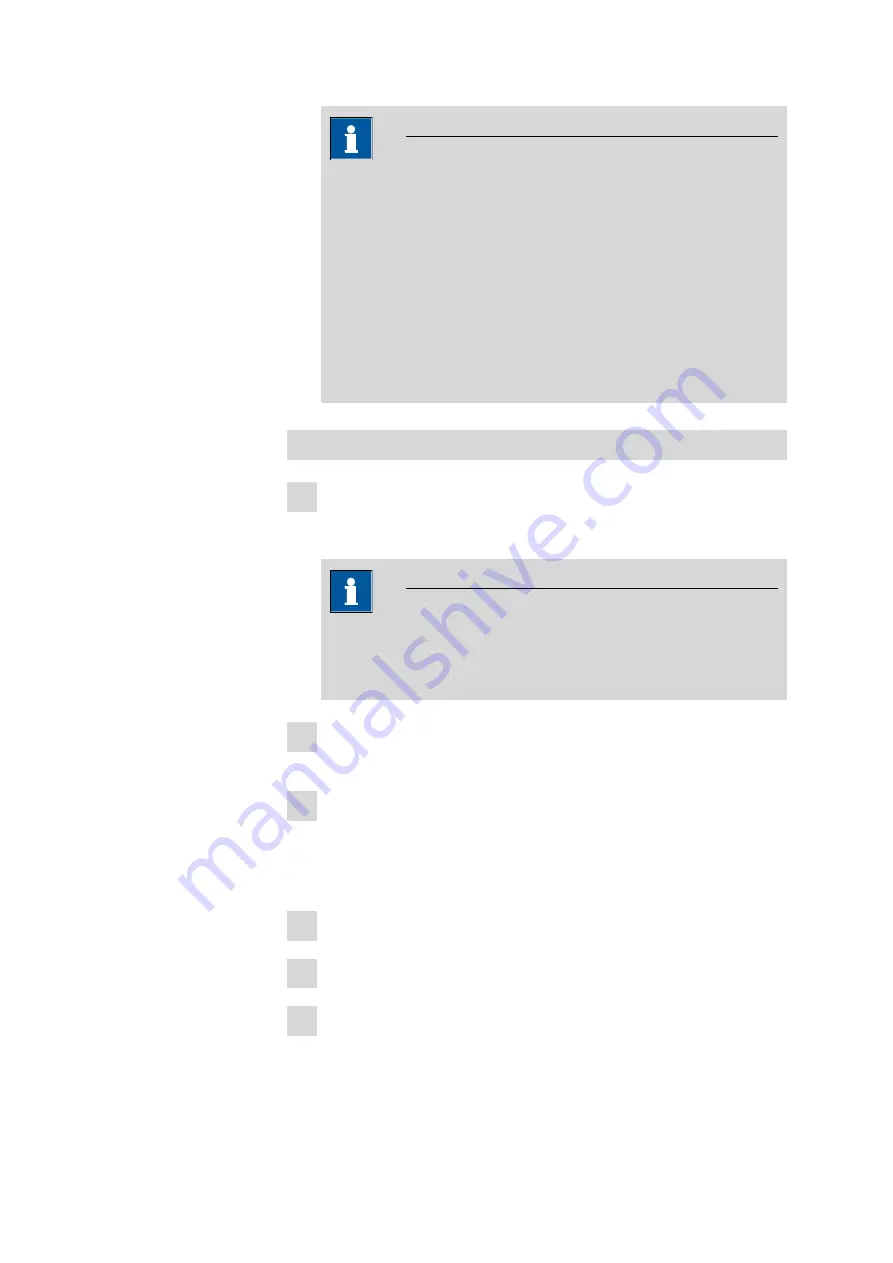
■■■■■■■■■■■■■■■■■■■■■■
5 Operation
■■■■■■■■
25
NOTICE
Some method parameters, e.g. voltammetric parameters, cannot
be edited in a determination file. Nonetheless the reevaluation of
peaks and recalculation of standard additions is still possible.
more information on the reevaluation of a determination see
Chapter 5.1.4, page 28
.
If the voltammetric parameters of the determination method
should be adapted for future measurements, the parameters have
to be saved first, using the function
Save method as…
. The new
method, containing all parameters of the determination method,
can then be loaded and edited.
Saving a determination
1
If a modified determination should be saved under the same name,
click on
Menu bar
▶
File
▶
Save determination
. The existing
determination file will be overwritten.
NOTICE
Automatically saved determinations and example determinations
are read-only. In these cases use the function
Save determina-
tion as…
and save the determination under a new name.
2
If a modified determination should be saved under a new name, click
on
Menu bar
▶
File
▶
Save determination as…
.
3
In the
Save determination
dialog window, select the folder where
the determination should be saved, type in a file name and click on
[Save]
.
5.1.2
Running a determination
1
Establish the connection between the instrument and the software.
2
Load the method.
3
Prepare the measuring solution and place it in the measuring stand.
Assemble the measuring stand so that electrode and stirrer are
immersed in the measuring solution.
Summary of Contents for 2.946.0010
Page 1: ...946 Portable VA Analyzer 2 946 00x0 Manual 8 946 8003EN ...
Page 2: ......
Page 8: ......
Page 12: ...1 4 Symbols and conventions 4 Note This symbol marks additional information and tips ...
Page 79: ... 8 Technical specifications 71 8 8 Connection Connection USB version 1 1 or higher ...
















































