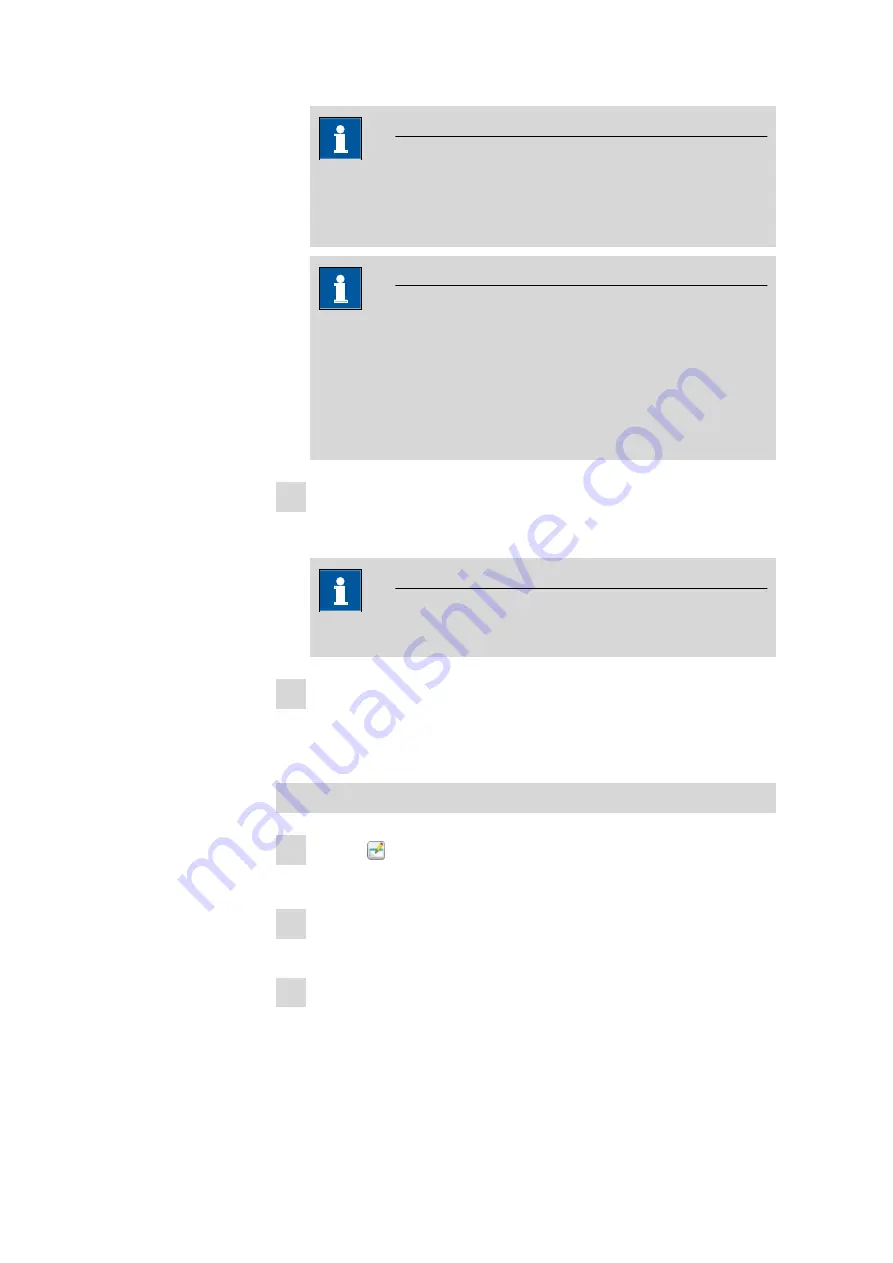
5.1 Basic software operation
■■■■■■■■■■■■■■■■■■■■■■
32
■■■■■■■■
NOTICE
A substance can only be contained in one standard solution. In
case of multiple standards, the concentration in the other standard
solution(s) has to be 0.
NOTICE
The
Unit
of the standard solution is linked to the
Result unit
of
the final result of the substance. If the concentration of the stan-
dard solution is a mass concentration, e.g. mg/L, also the result
unit has to be a mass concentration, e.g. µg/L. If the concentration
of the standard solution is a molar concentration, e.g. µmol/L, the
result unit has to be a molar concentration too, e.g. nmol/L.
4
To adapt the volume of the standard addition go to the section
Vol-
umes
and adapt the addition volume of the standard solution as
required.
NOTICE
The addition volume has to be specified in mL (milliliter).
5
Close the dialog window
Method parameters
with
[OK]
.
The determination will automatically be recalculated with the new
settings.
Adapting the sample size
1
Click on or
Menu bar
▶
Method
▶
Edit method parame-
ters…
.
2
In the dialog window
Method parameters
go to the tab
Determi-
nation
.
3
In the section
Sample and volume
adapt the volume for
Sample
volume
and/or
Total cell volume
.
Summary of Contents for 2.946.0010
Page 1: ...946 Portable VA Analyzer 2 946 00x0 Manual 8 946 8003EN ...
Page 2: ......
Page 8: ......
Page 12: ...1 4 Symbols and conventions 4 Note This symbol marks additional information and tips ...
Page 79: ... 8 Technical specifications 71 8 8 Connection Connection USB version 1 1 or higher ...
















































