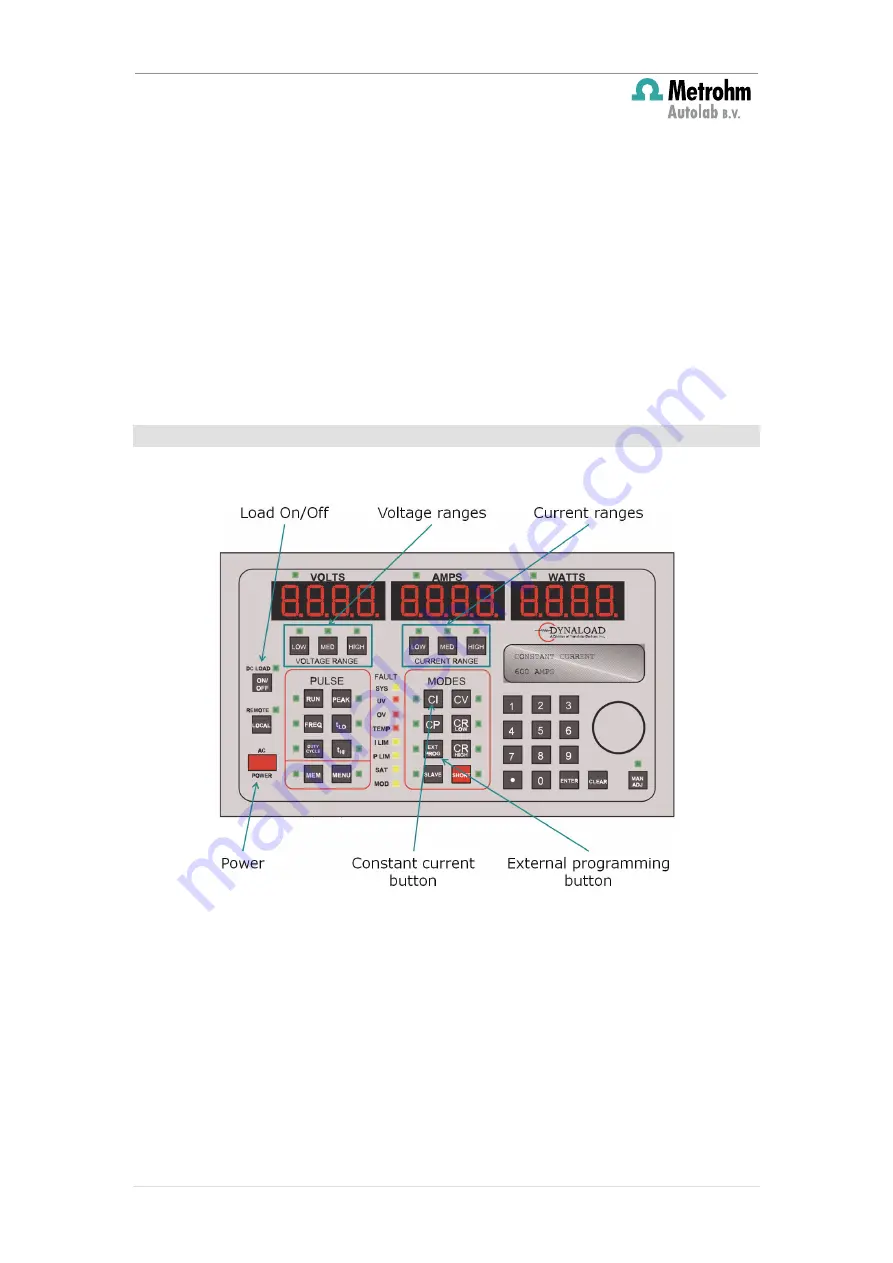
Autolab/Electronic load combination
18 |
P a g e
•
Bandwidth, Slew rate: on some devices, the bandwidth or the slew rate
can be set manually. If this is the case, the highest possible value should be
used.
•
Mode (CC, CV, CP, CR): all electronic loads have four operation modes:
constant current (CC), constant voltage (CV), constant power (CP) and
constant resistance (CR). For this application, the constant current mode
(CC) is required for this application.
•
Voltage and current range: some electronic loads provide different
voltage and current ranges, which have to be set according to the
experimental conditions.
•
Cell switch: all electronic loads have a manual cell switch which must be
set ON before the measurement starts.
8.1
– Programming the load (TDI)
Figure 12 shows the overview of the front panel of the TDI RBL 488 series.
Figure 12 – Front panel of the TDI RBL 488 series
Follow these steps to ensure that the load is setup correctly for this application:
1.
Switch on the TDI load.
2.
Set the instrument to constant current mode by pressing the CI button.
3.
Select the voltage range and the current range of the instrument by
pressing the corresponding buttons. Set the active current range to the
highest available (300 A for the RBL 488 100 – 300 – 2000).
4.
Activate the external programming of the load by pressing the EXT PROG
button.
















































