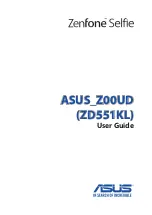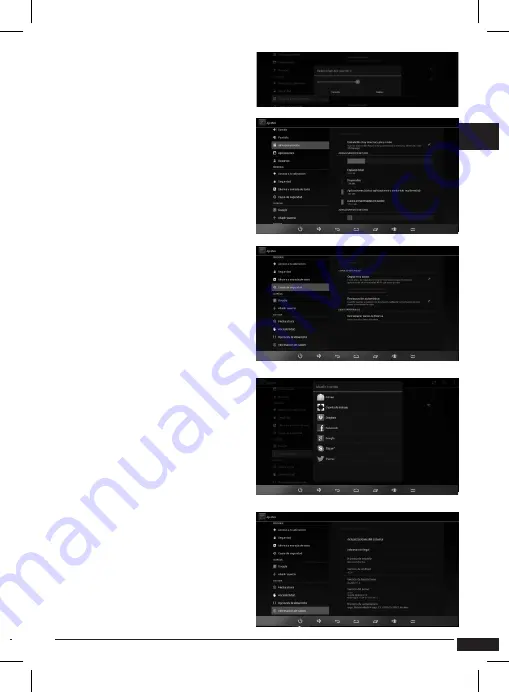
9
technical support: soporte@metronic.com
EN
•
Add account
: To manage dif-
ferent accounts (email, social
networking, etc ...).
•
Save and reset
: Returns your
QU4Dbox android to original state
(factory settings). Reset erases
all user installed applications and
settings back to factory output.
Reset the device :
• Go to Settings menu, and select
backup
.
• Click
Factory data restore
.
• Confirm by clicking the
Reset ta-
blet
button below, and reconfirm
by pressing
Clear All
.
• The QU4Dbox will turn off. Discon-
nect the power supply and recon-
nect. After a few seconds, the
device shows a «erasing» mes-
sage. Once this message disap-
pears disconnect and reconnect
the QU4Dbox. Then, the device will
restart with original factory set-
tings.