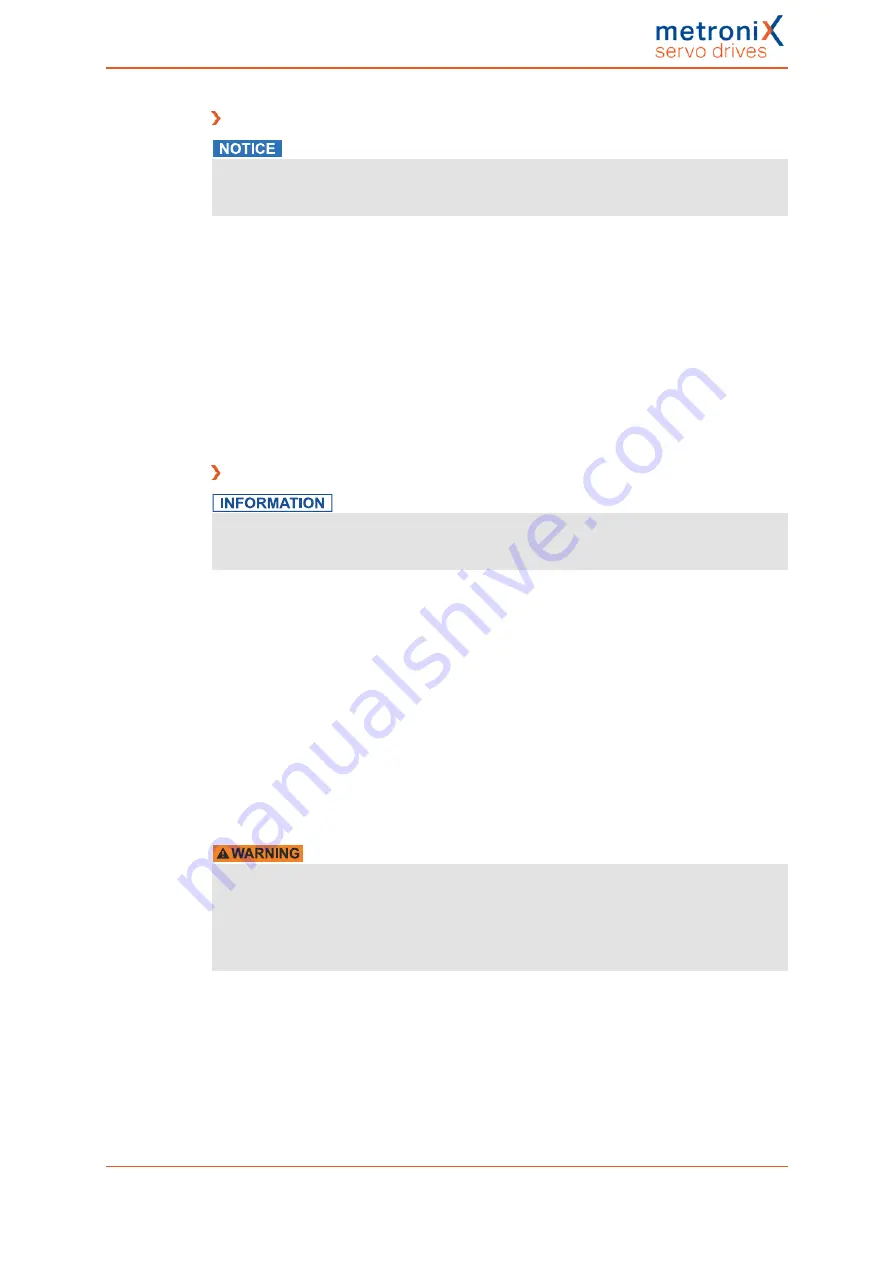
4 Quick-start guide
Connecting the power supply
Risk of destruction due to a connection with reverse polarity
If the polarity of the 24 V supply at [X9] is reversed, the servo drive and the PC may be
destroyed. Follow the connection instructions in the circuit diagram precisely.
To connect the power supply, proceed as follows:
1. Ensure that the power supply is switched off.
2. The connector for the power supply [X9] must be connected as described in
section section 13.3
on page 239. Ensure proper
earthing.
3. Connect the 24 V connectors to a suitable power supply unit.
4. Establish the mains power supply connections. Do not switch on the supply yet.
5. Check all of the connections once more.
6. Switch on the 24 V power supply.
Connecting the PC (USB/Ethernet)
USB: wiring and adapter
Follow the USB adapter wiring instructions in the section 13.7
To connect the PC, proceed as follows:
1. Connect the male connector B of the USB interface cable to the female connector
for the USB interface of the PC.
2. Connect the male connector A of the USB interface cable to the female connector
[X19] USB of the servo drive.
Alternative:
1. Connect the servo drive to the PC via the Ethernet interface [X18] ETH (upper
female Ethernet connector).
Now, you can communicate with the servo drive by way of the
Metronix ServoCommander
®
parameterisation software.
Risk of injury due to uncontrolled motor movements
The DC bus voltage is active. The motor may start although this is not intended.
Do not switch on the mains power supply unless you want to enable the motor! The
mains power supply is not necessary for the simple testing of the communication or
angle encoders, nor for the parameterisation.
Product manual BL 4000-C
Page 31 of 298
















































