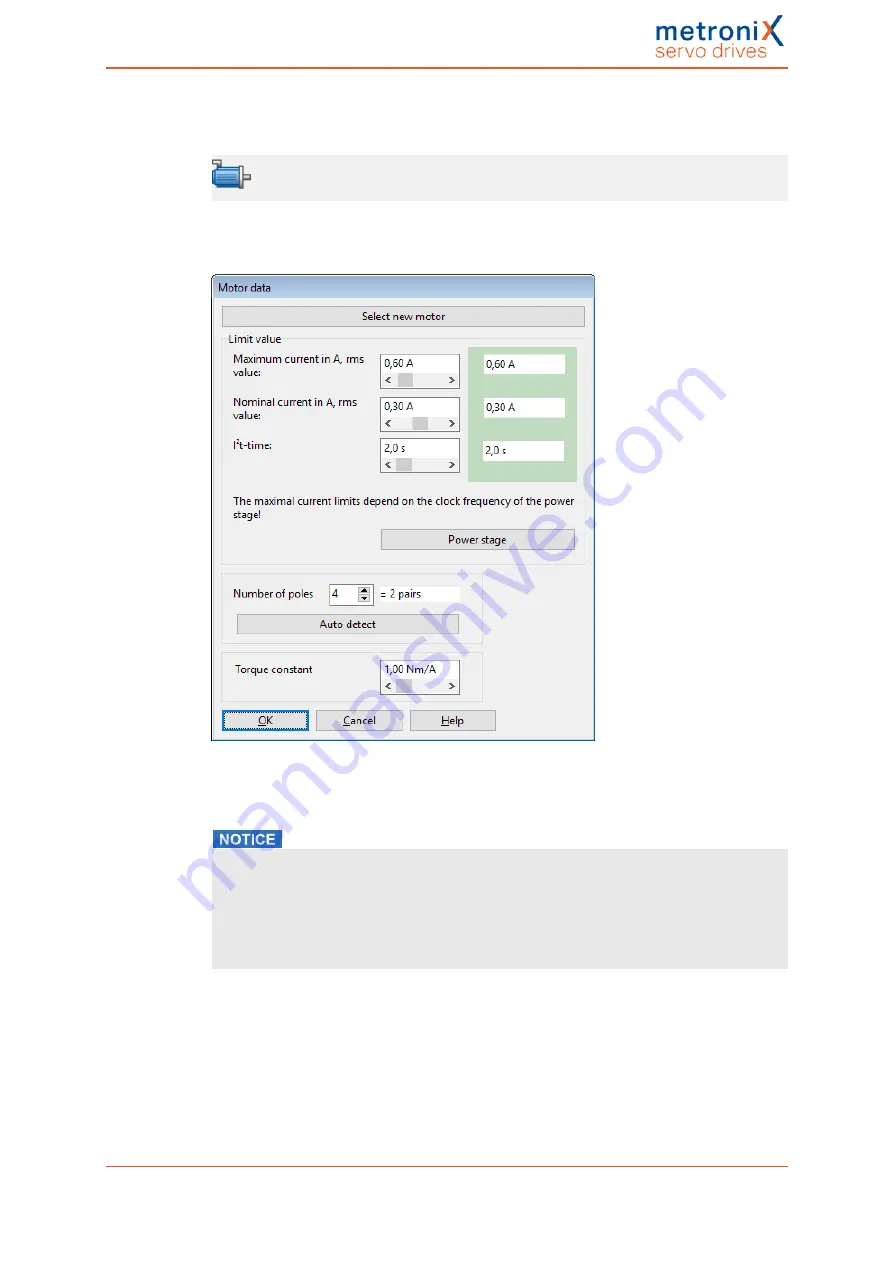
4 Quick-start guide
4.4.4
Configuration of the motor data
Parameters/Device parameters/Motor data
During the commissioning process, the following menu appears. You can enter the
maximum and nominal current values of the motor into this menu.
Figure 12: "Motor data" window
Enter the current values based on the data on the type plate.
Risk of damage to the motor
Please note that the values to be entered for the maximum current and rated current
are effective values! If the current values are too high, the motor will be destroyed as
the permanent magnets inside the motor will be demagnetised.
The current limits stated by the manufacturer must not be exceeded. If in doubt, use
smaller current values initially.
Product manual BL 4000-C
Page 47 of 298
















































