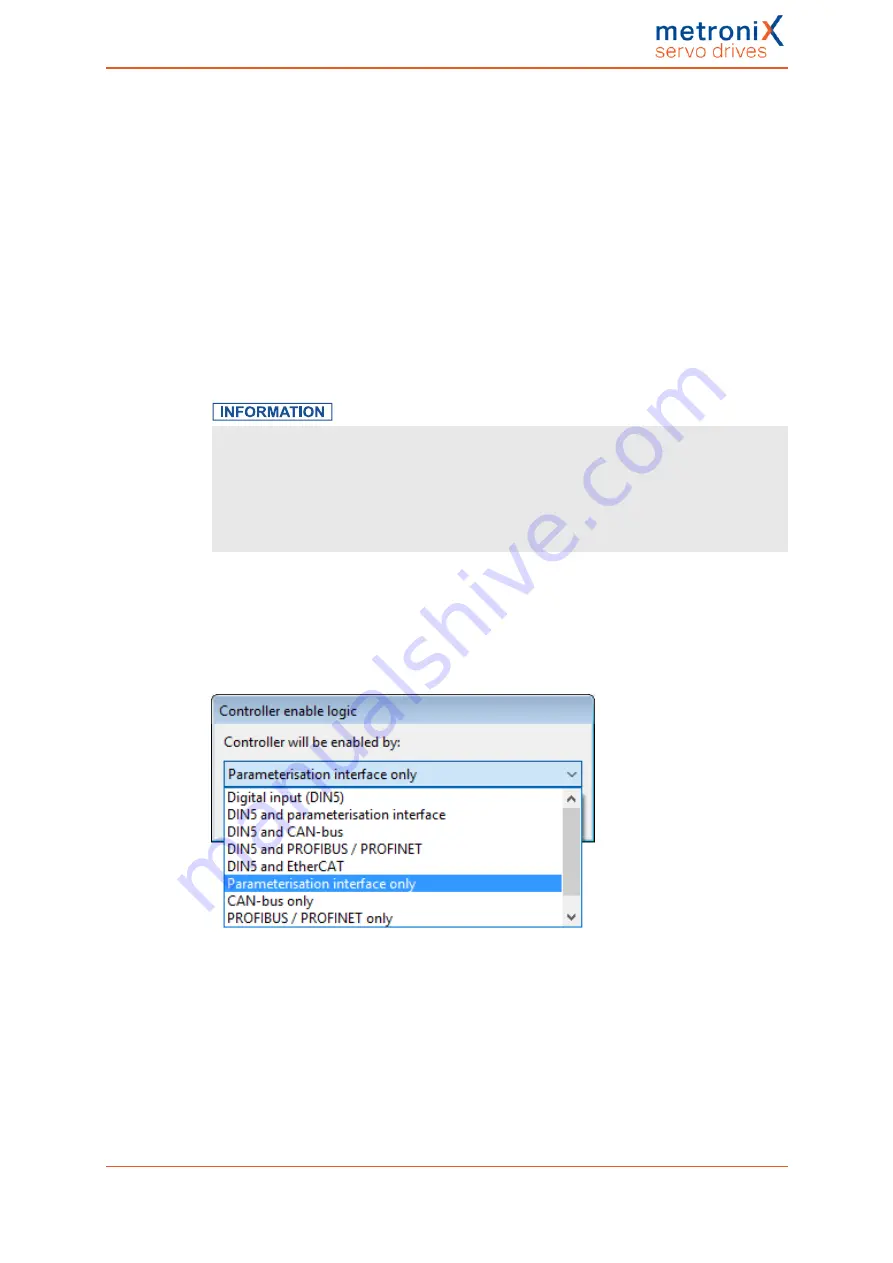
5 Enabling the servo drive and selecting the set values
5
Enabling the servo drive and
selecting the set values
After the commissioning process, the servo drive can be enabled, and the motor can
perform a movement.
5.1
Configuring the enable logic
In order to be able to enable the servo drive, the enable logic must be configured. The
enable logic determines the conditions that must be fulfilled to activate the power output
stage so that the motor is supplied with current.
Servo drive enable logic
Please note that the servo drive enable logic will be automatically configured for the bus
system after a reset when the bus system is activated. As a result, the servo drive can
only be enabled via the bus system.
To enable the drive via MSC for test purposes, you need to deactivate the bus system
and change the servo drive enable logic.
The default parameter set switches the operating mode to positioning. This is why it is
recommended to use the drive in jog mode for testing.
To select the servo drive, either select
Parameters/Device parameters/Controller enable
logic
or click the button "..." in the field
Controller enable
in the
Commands
window.
Select
Parameterisation interface only
.
Figure 22: "Controller enable logic" window
Product manual BL 4000-C
Page 62 of 298
















































