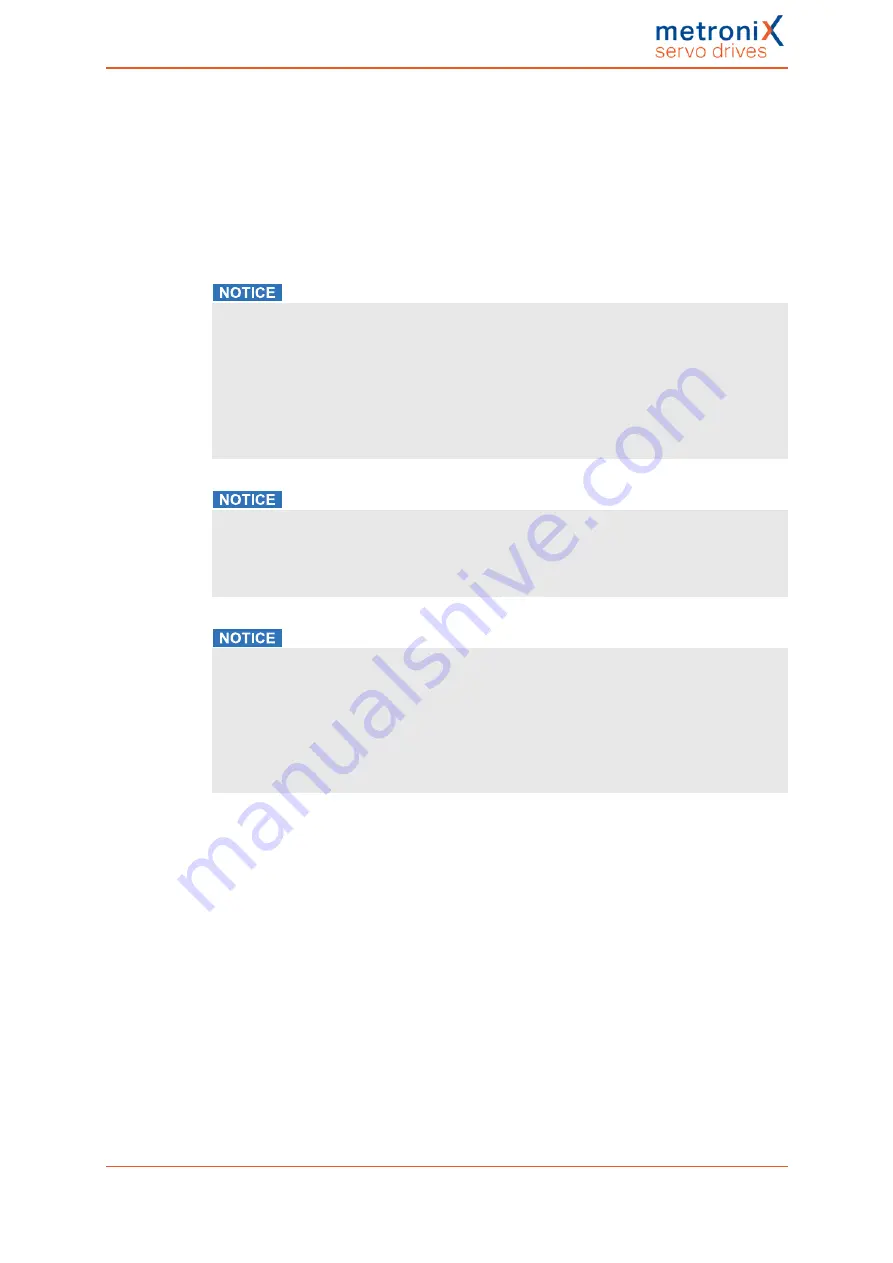
5 Enabling the servo drive and selecting the set values
After the servo drive has been successfully enabled, the following conditions must be
fulfilled:
l
No errors
l
DC bus charged
l
Encoder systems completely initialised (it may take some time to read the
parameter sets out of the encoder)
l
STO inactive (X3 correctly connected and emergency cut-out deactivated)
Damage to the system due to unwanted movements
When the system is switched on for the first time, it may perform unwanted movements.
Ensure that the motor is correctly wired (encoders, all of the motor phases, PE) and
connected to earth and that it can move freely. Release any couplings at the output or, in
the case of linear slides, ensure that the slide does not touch any of the stops.
Do not switch on the mains power supply until the wiring is complete and the servo drive
and motor are properly connected to earth!
Damage to the system
Prior to switching on the drive, read the manual completely and thoroughly. Especially
the settings concerning the current limits and operating mode must be complied with.
Incorrect settings may destroy the servo drive/motor and the mechanical drive.
Damage to the system due to unwanted movements
Disable the servo drive after a test. Wait until the shaft has completely stopped. If the
parameterisation of the servo drive is incorrect, you may stop the motor simply by
switching off the power supply.
We strongly recommend using an emergency cut-out switch for the power supply and
STO input. Use strongly reduced nominal and maximum current values to protect the
drive system.
Product manual BL 4000-C
Page 63 of 298
















































