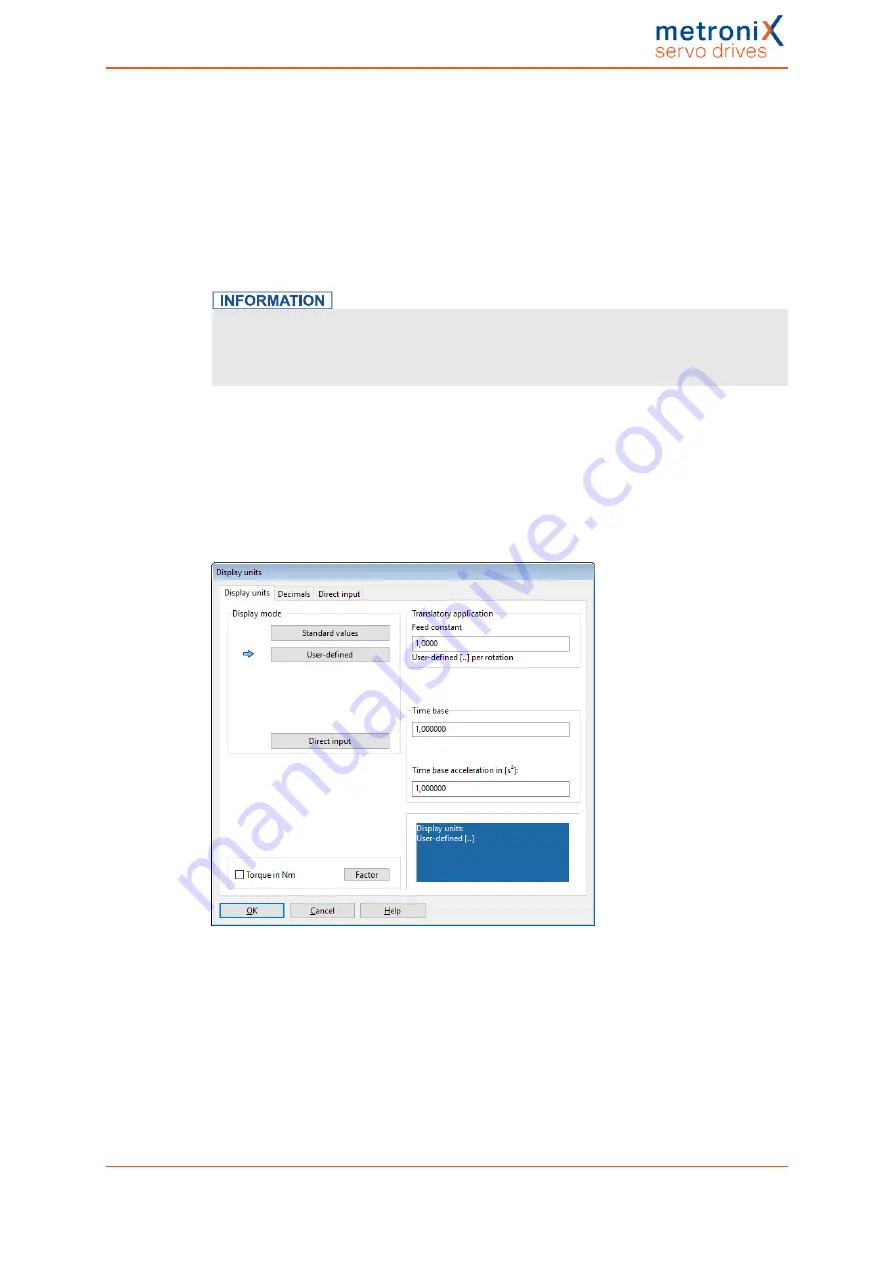
7 Additional settings
7.3
Display units
By adapting the display units, physical variables such as the position, speed and
acceleration can be displayed in the Metronix ServoCommander
®
program as required by
your specific application. The "Display units" window can be opened by way of
Options/Display units
. The mode
Standard values
has already been explained insection
Configuration of the display unit
on page 45. The following sections provide
information about the modes
User-defined
and
Direct input
.
Display units: representation in Metronix ServoCommander
®
The display units only affect the representation in Metronix ServoCommander
®
. They
have no effect on the scaling of data that are transferred via a fieldbus (e.g. CANopen
Factor Group).
7.3.1
User-defined display units
All user-defined units (
User-defined
) are displayed with [..].
The scaling of the user-defined units per revolution can be defined in the field
Feed
constant
on the tab
Display units
. In addition, the input fields
Time base
and
Time base
acceleration
are available.
Figure 75: "Display units (user-defined)" window
Use the fields
Time base
and
Time base acceleration
to define your own speed and
acceleration units.
Example:
You have a drive with 20 mm per revolution, without a transmission. You would
like to enter the speed in mm/min or the acceleration in (mm/min)/s. Enter 20 into the
"Feed constant" field and 60 into the "Time base speed" field (60 seconds = 1 minute).
Product manual BL 4000-C
Page 126 of 298
















































