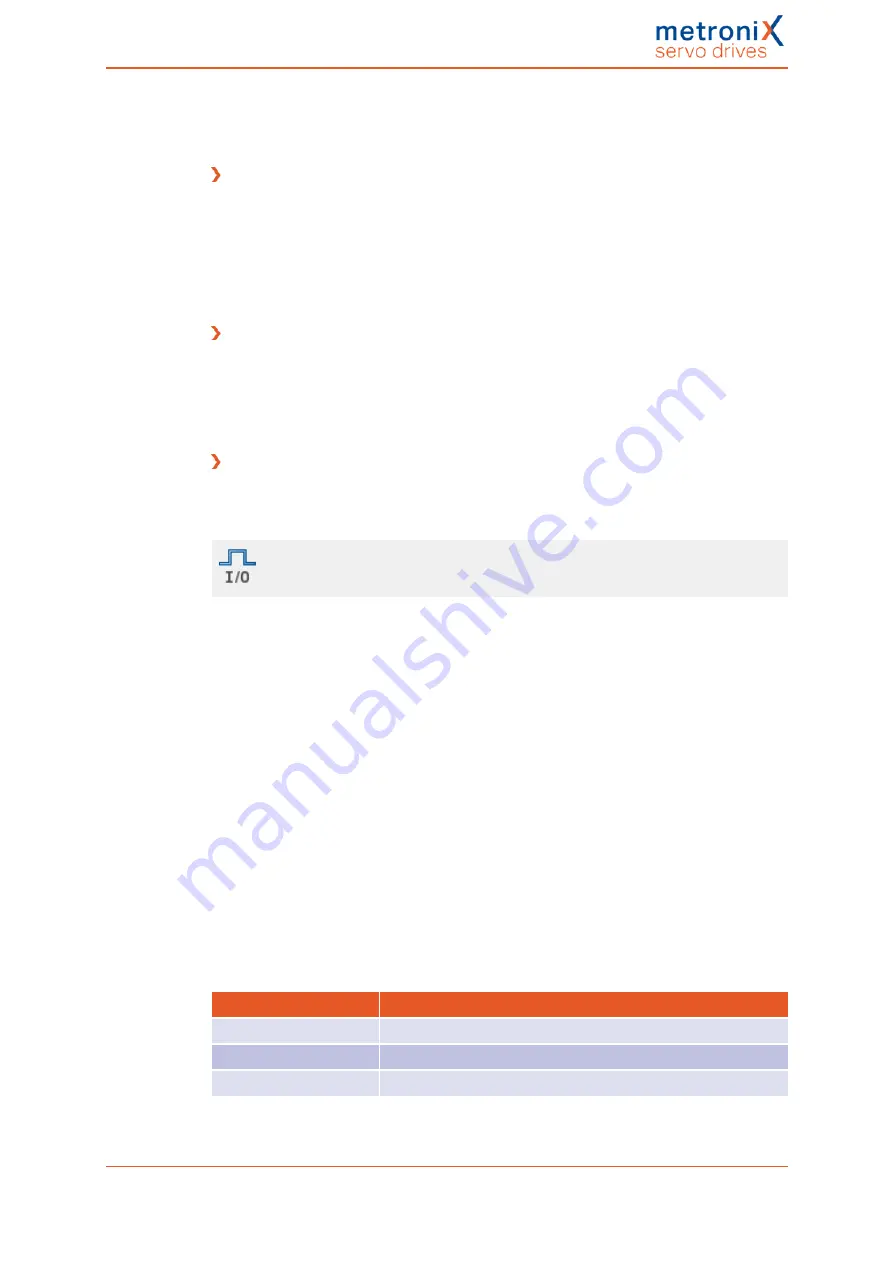
1 About this Product manual
1.1.2
Notation in this product manual
Structure of notes
The notes in this Product manual have the following structure:
l
Signal word "NOTE"
l
Introductory phrase
l
Explanations and special tips
Operating elements, menus
Operating elements, menus and menu paths are written in orange.
Example:
Double-clicking the desired device or clicking the button
Establish connection
will establish an online connection.
Quick-start symbol
The quick-start symbols in the main window of Metronix ServoCommander
®
are explained
as follows:
Parameter / IOs / Digital Outputs
1.2
Additional documents
Further information can be found in the following manuals:
l
EtherCAT and CANopen manual BL 4000-C:
This manual describes the commissioning procedure for the servo drives ARS 2000 FS
or BL 4100-C with a CANopen or EtherCAT control system.
l
PROFIBUS/PROFINET manual ARS 2000 FS / smartServo BL 4000-C: This
manual describes the commissioning procedure for the servo drives ARS 2000 FS
or BL 4100-C with a PROFINET control system.
You can find all of these documents on our homepage for download. Certificates and
declarations of conformity for the products described in this manual can also be found at
our homepage:
.
1.3
Order numbers
Order number
Description
9200-4102-1000
BL 4102-C
9200-4104-1000
BL 4104-C
9200-4210-00
BL 4100-C connector set
Product manual BL 4000-C
Page 14 of 298















































