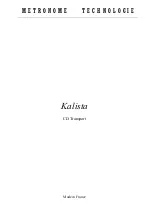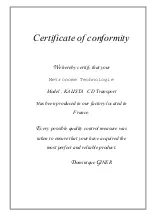5 - Power Supply:
5-1 Installation:
- Install the power supply of the converter on the hi-fi unit or a stable and strong
support.
- Be sure to not obstruct the upper of the casket. For optimum operation and correct
ventilation keep a free area of 5 cms (2 inches) above the power supply. Please note that
after a few minutes of operation, the upper casket is warm: this is normal.
- Be sure the power switch is in low position (switch off).
- Connect the main cable on the socket.
- Connect the power link cable on power supply connector.
5-2 Front view:
KALISTA POWER SUPPLY Front view
On the front of the KALISTA’s Power Supply:
Cones: Very important in increase the quality of sound.
Power switch ON/OFF: Push up to switch on the power supply and push down to
switch off it.
Led lighting: The led is lighting only to indicate when the power supply is running.
Display switch ON/OFF : During a normal use of your CD Transport you can increase
the sound quality by switching off the display, indeed it can be the source of some
minus unwanted noise.
1
2
3
2
3
4
1
1
4