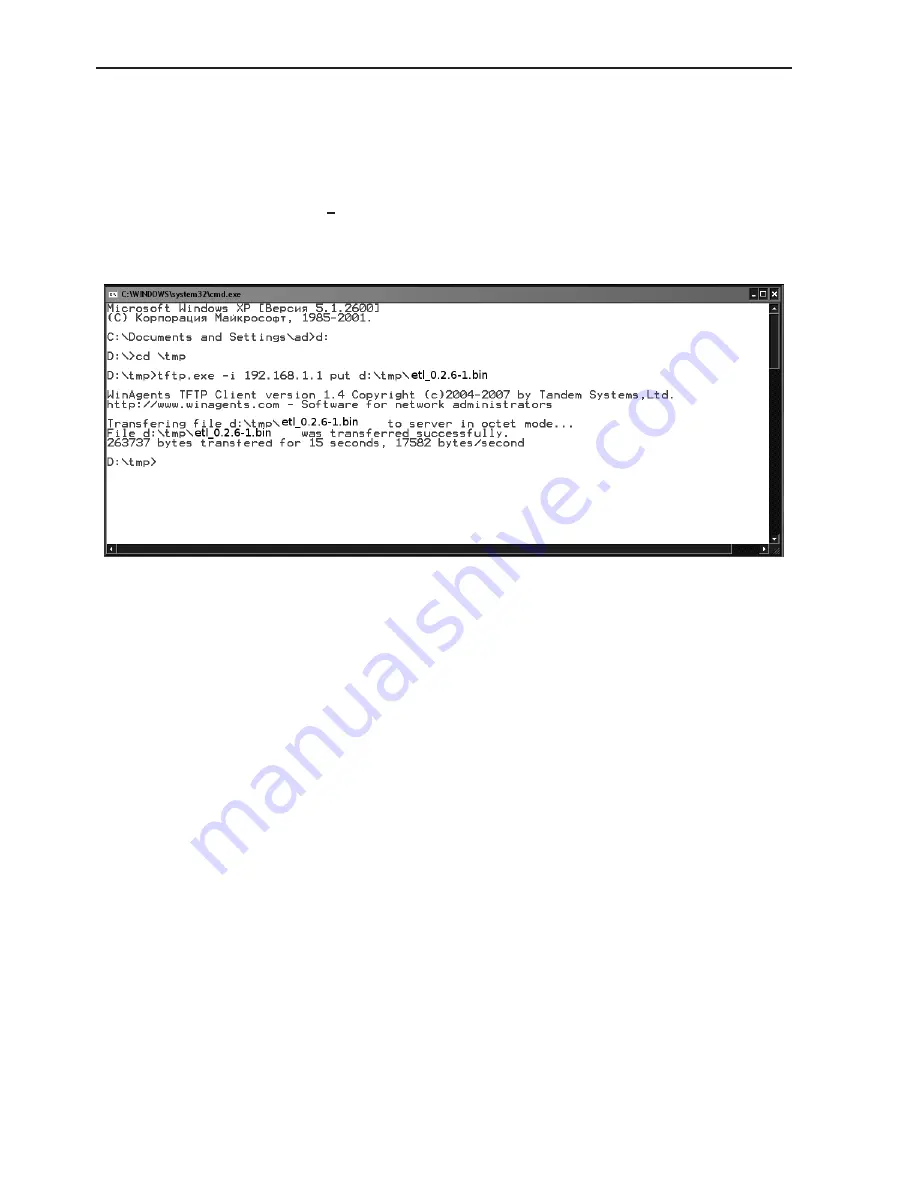
24
Remote management
tftp.exe -i IP-address_of_device put C:\work\etl_X.X.X.bin
Note:
instead of
etl X.X.X.bin
inscription it is necessary to enter
corresponding file name.
Figure 5.4. Upgrading software versions (Windows)
After a short while a message about command performance will appear in
console terminal.
When the software package file is uploaded
Bercut-ETL
will automatically
reboot.
Notes
•
If current and new versions of the software are very much dif-
ferent, settings are restored to default.
•
In case of unsuccessful upgrade device work still may be restored.
Just hold the button of a loop’s level choice for 5 seconds while
turning on power supply.
Device will restore normal operation within 1 minute.
Bercut-ETL. Operating manual
Summary of Contents for Bercut-ETL
Page 1: ...Bercut ETL Ethernet Gigabit Ethernet loopback Operating manual Version 1 1 2 0 2012 Metrotek ...
Page 4: ...4 Bercut ETL Operating manual ...
Page 6: ...6 Bercut ETL Operating manual ...
Page 8: ...8 Bercut ETL Operating manual ...
Page 12: ...12 Bercut ETL Operating manual ...
Page 14: ...14 Bercut ETL Operating manual ...


































