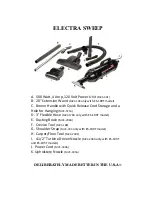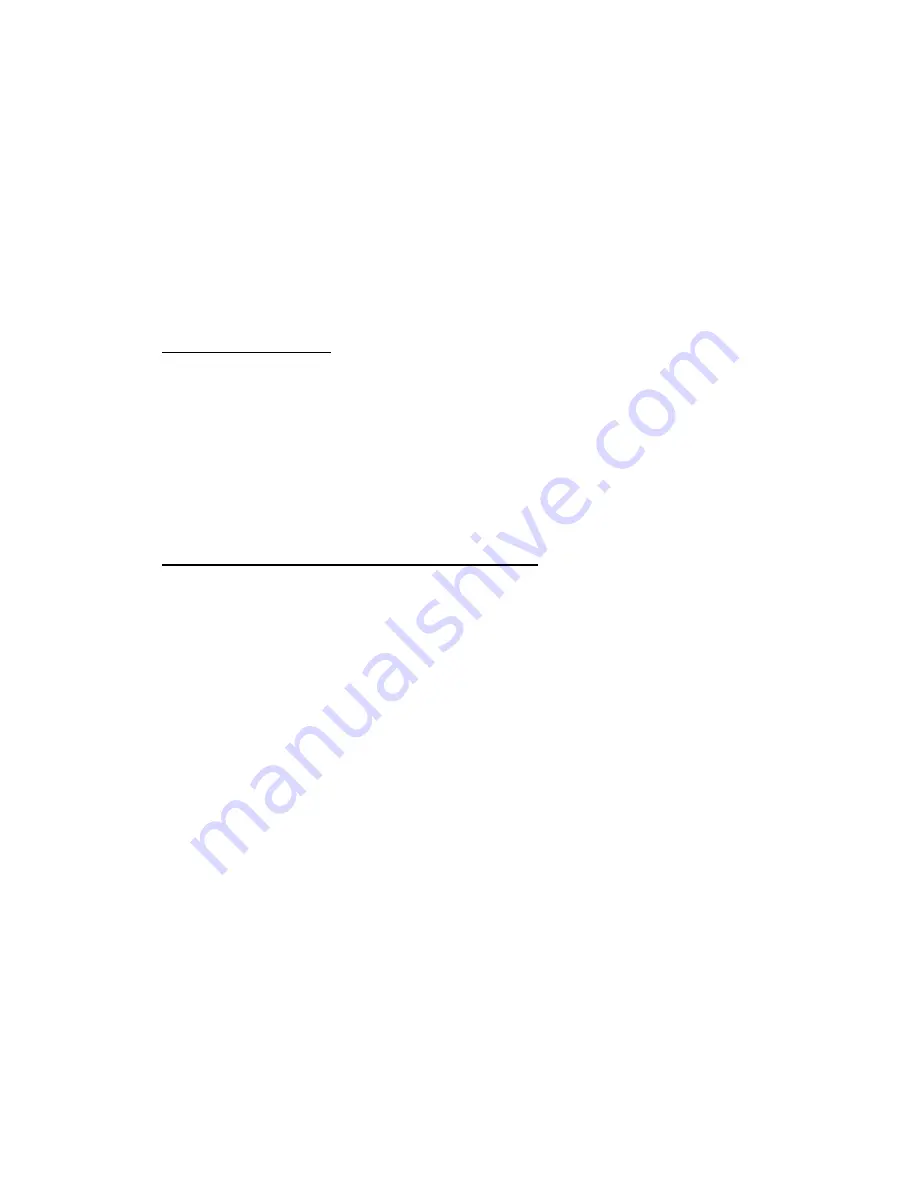
***READ ALL INSTRUCTIONS BEFORE USE***
ELECTRA SWEEP
INSTRUCTION MANUAL
MODELS
ES-105 ~ ES-105T ~ ES-109T
TO USE AS A BROOM
1. Assemble Handle [C] to Power Unit [A] by depressing the push
button and inserting into the exhaust rear end cap. Align with the
hole in the tube until it locks.
2. Assemble the Carpet/Floor Tool [H] to the front end by firmly
twisting and locking into place.
Using the Easy Glide Combo Carpet/Floor Tool:
Bare Floors
– Depress the pedal. The Brush should be “out” for bare
floors.
Carpet/Rug Areas
– Depress the pedal. The Brush should be “in” for
carpet.
3. Plug the Electra Sweep into a 115 Volt AC Outlet.
4. To turn the Broom on, depress the On/Off Switch located on the
top of the Power Unit next to the handle.
5. To turn the Broom off, depress the On/Off Switch again.
6. To replace the Disposable Paper Bag (Part MVC-5715PK – Pack of 5
Disposable Bags), twist locking front to open, and remove full bag.
Press new Replacement Bag with rubber diaphragm over the tube
inside the front end cap. Align front with pins on the power unit.
Twist front until it locks.
Summary of Contents for ELECTRA SWEEP ES-105
Page 1: ......