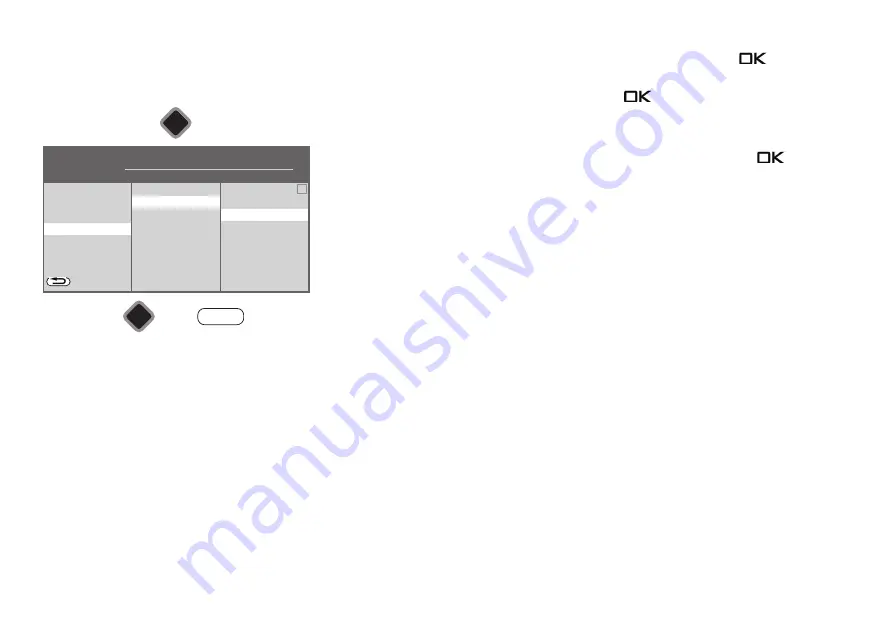
112
Setting the update time
• Select "Update time" with the cursor in the context menu and press the
button. The
"Update time 1/2" describes the times at which the TV set searches for newly set timer(s).
• Use the numeric keys to enter a time and press the
button.
Setting the activation code
• Select "Activation code" with the cursor in the context menu and press the
button.
• Read the QR code with your smartphone or enter the "activation code" manually on the
website "https://record.metz.de".
• In the user interface, create a new user by entering an e-mail address and a personal pass-
word.
The e-mail address and password will be requested again every time you want to log in!
To create a user, you must agree to the data privacy statement*.
Please note: To create a user, you must agree to the data privacy statement*. Internet
access is not possible without consent.
After successfully logging in, you can configure the timer via the user interface.
Note: Do not switch off the TV set with the power switch. The configured timers are only
transmitted to the set "Update times" on the TV set when the device is on or in
stand-by mode.
*The data privacy statement can also be displayed on the TV set by selecting "Data privacy
statement" under "Function Overview - Menu - Network - Internet Services".
Network
H H H
Expert
Configuration
Local services
Prvacy
Internet Services
BACK
HbbTV
Internet timer
Software update
Test network connectivity
Active
Synchronize
Update time 1
18:00
Update time 2
--:--
Activation code
Last update
■ MANUAL
■ OPERATION LEVEL
Internet Services
Internet timer
OK
OK
EXIT
Update time 1
18;:00
4
















































