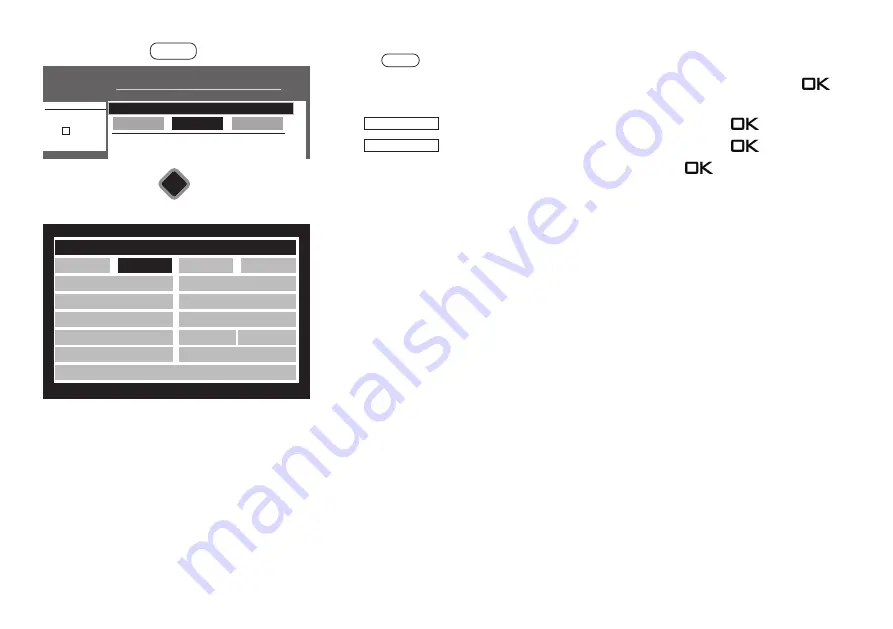
129
28.6.3 EPG: Recording a programme (single or series)
• Press the
button to open the EPG.
• Select an upcoming programme with the cursor in the context menu and press the
button.
• Select
with the cursor in the context menu and press the
button.
• Select
with the cursor in the context menu and press the
button.
• Select the recording device in the context menu and press the
button.
• In the detail menu, it is possible to:
- select the type of recording (single, series).
- configure parental control settings.
- prevent accidental deletion (only for "PVR internal" or "PVR external").
- set a "Priority".
- select a folder on the hard disk.
EPG
Recording
Show details
Electronic programm guide (EPG) 20:05
■ Manual
■ Further options
■ Record
July
Mo Di Mi Do Fr Sa So
17 18 19 20 21 22 23
24 25
26 27 28 29 30
31 1 2 3 4 5 6
7
8 9 10 11 12 13
20:00-20:15 Das Erste HD
Tagesschau
Tagesschau
Cancel
Record
Reminder
EPG
OK
This programme is to be recorded:
10:42:15
0045 arte HD
10:40-11:15 Wie das Land, so der Mensch
∙REC
OK
OK (with Time shift)
Hide details
Cancel
TV station list
TV List 1
Program
arte HD
Date
03. July 2014
Time of day
10:40-11:15
schemes
Single recording
Parental control
off
Delete protection
off
Priority
High Accurate Rec off
Recording device PVR internally
Directory
<< Main directory >>
Title
Wie das Land, so der Mensch
















































