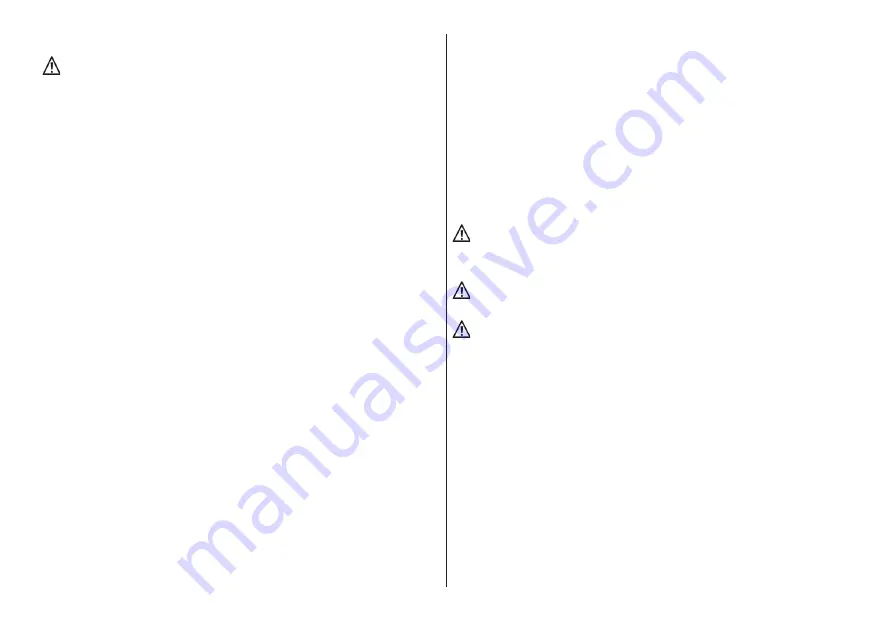
150
37 Cleaning the device
Switch off the device with the power switch before cleaning !
Improper handling and cleaning can cause irreparable
damage to the screen. Consequently, pay attention to the
rules on handling and caring for the device.
• Handle the screen surface very carefully and gently.
• Avoid any mechanical stress to the screen surface by knocking,
shocks, pressure, scratching, scraping, etc, since this can lead to
damage.
• Avoid contact with pointed, sharp or hard objects.
• The screen surface must be preserved against dirt.
+
Care and cleaning:
• Switch off and unplug the device before cleaning.
• Take care that water or other liquids never gets into the device,
since these can cause damage to the device.
• Cleaning of the screen surface must occur with a soft, dry cleaning
cloth (e.g. microfibre cloth).
• If significant soiling nevertheless occurs, the screen surface can
be cleaned with a slightly moist, soft cloth.
A special TFT cleaning solution (commercially available at
specialised dealers) is the perfect cleaning solution.
Never use cleaning solution on the screen surface!
If any cleaning solution penetrates beneath the screen's lower
frame, it will result in irreparable damage to the components.
Unplug the set immediately if foreign bodies like water, other
liquids, metal parts, etc get into the screen.
Never attempt to touch the inside of the set with any objects
or with your hands. Danger of electric shock or accident.











































