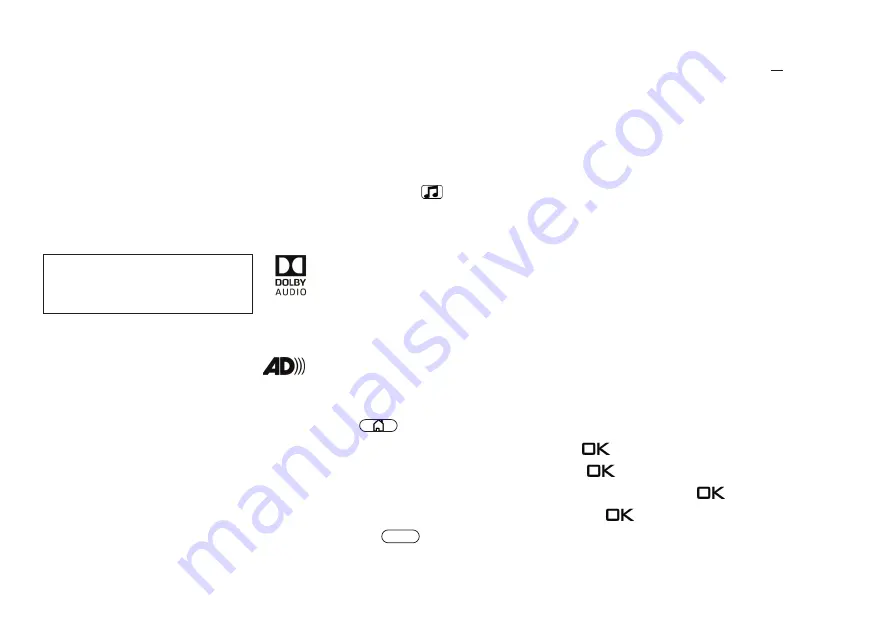
73
17.4 Audio/language selection
Various programs are broadcast with several audio channels (e.g.
multilingual
or
Dolby
digital
).
If a multilingual channel like this is selected, this is shown with a logo in the information
box at the lower left of the screen.
Use the cursor to see the list of available languages.
Open menu:
• Press the yellow
button.
• Select "Audio track" with the cursor.
• One of the languages offered can be set with the cursor control key.
Symbol in black:
Other audio options e.g. dd = “Dolby digital” are available, but none of the additional sound
options offered are selected.
Symbol in white:
Digital sound selected.
17.4.1 Audio-Description
During films for the blind, the scenes are described in the dialogue intervals.
Setting Audio Description:
• Press
button to open the "Functional overview".
• Select "Menu" with the cursor and press the
button.
• Select "Sound" with the cursor and press the
button.
• Select "Mute" with the cursor in the context menu and press the
button.
• Select "two-stage" with the cursor and press the
button.
• Press the
button to exit the menu.
EXIT
Manufactured under licence from Dolby
Laboratories.
Dolby, Dolby Audio and the double-D symbol
are trademark of Dolby laboratories.
















































