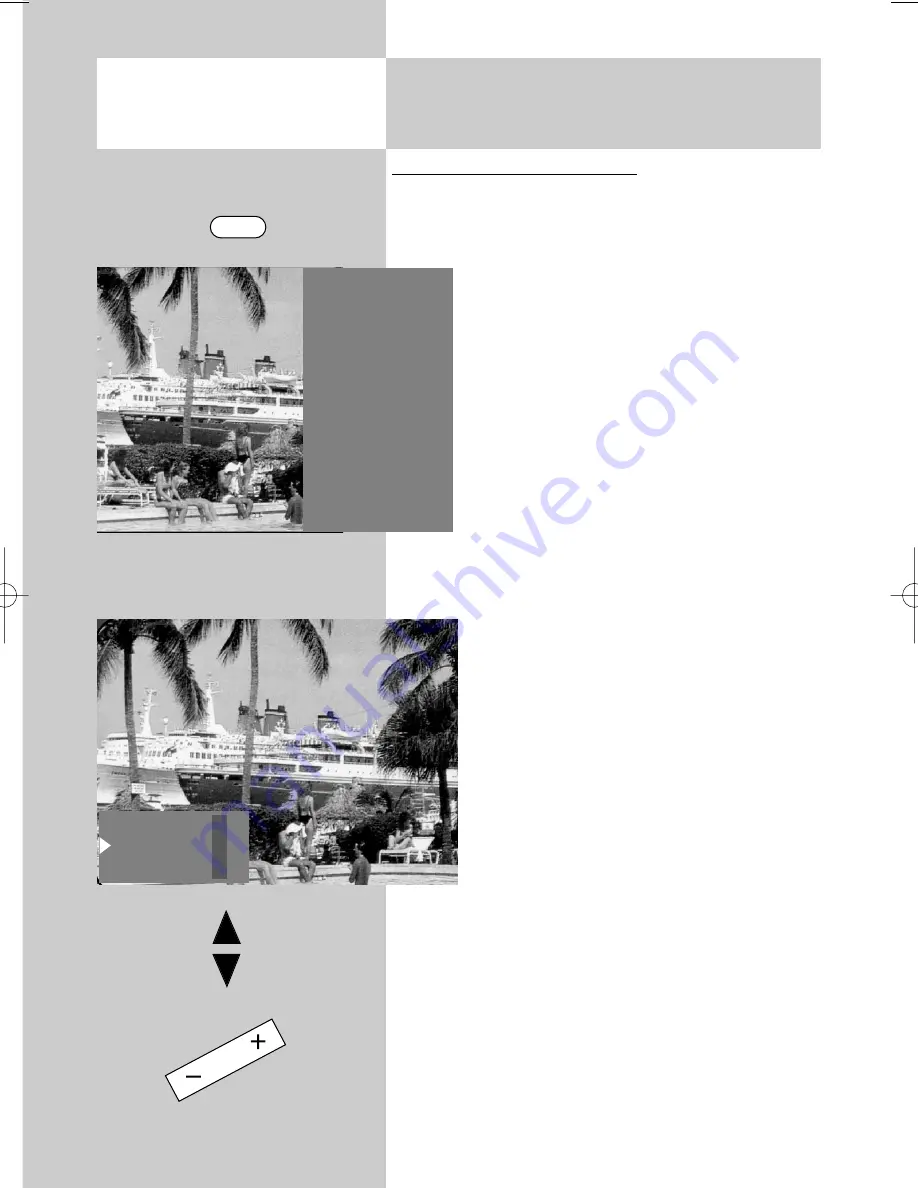
44
Adjusting the picture format:
• Press the
F3
key.
If you press
F3
briefly, the function programmed
for F3 (see Section 18., "Programming the Func-
tion keys") is executed.
If you hold down
F3
for about two
seconds, all possible selections are dis-
played.
• Press numeric key
to select the
function "Picture format menu".
• Use the "
P+/P-
" rocker key to select the
desired function. After selection of a
picture format, you can also adjust the
zoom setting by pressing the
- +
key
within five seconds.
• The settings made here (except for the
automatic zoom set in the TV menu)
remain active until you switch to a diffe-
rent programme position or switch off
the TV set.
Zoom / Picture position
After selecting the function "Zoom", you
can adjust the zoom factor with the
- +
key. In addition, you can move the picture
position
4)
up and down on the screen in
order, for example, to keep the station logo
or the subtitles visible. To change the pictu-
re position, press and hold the
F3
key until
the selection is displayed. Then press
numeric key
and use the "
P+/P-
"
rocker key to move the picture.
Standard 4:3
This is the standard setting for all programmes in
the 4:3 picture format.
17. Special Functions
Picture format
Opening the menu
F3
Special functions 3
1
Picture format
2
Pic. form., vertikal
16:9 full picture
+
Zoom
Standard 4:3
—
607 47 2042.A1 Clarus GB 04.12.2007 9:59 Uhr Seite 44
















































