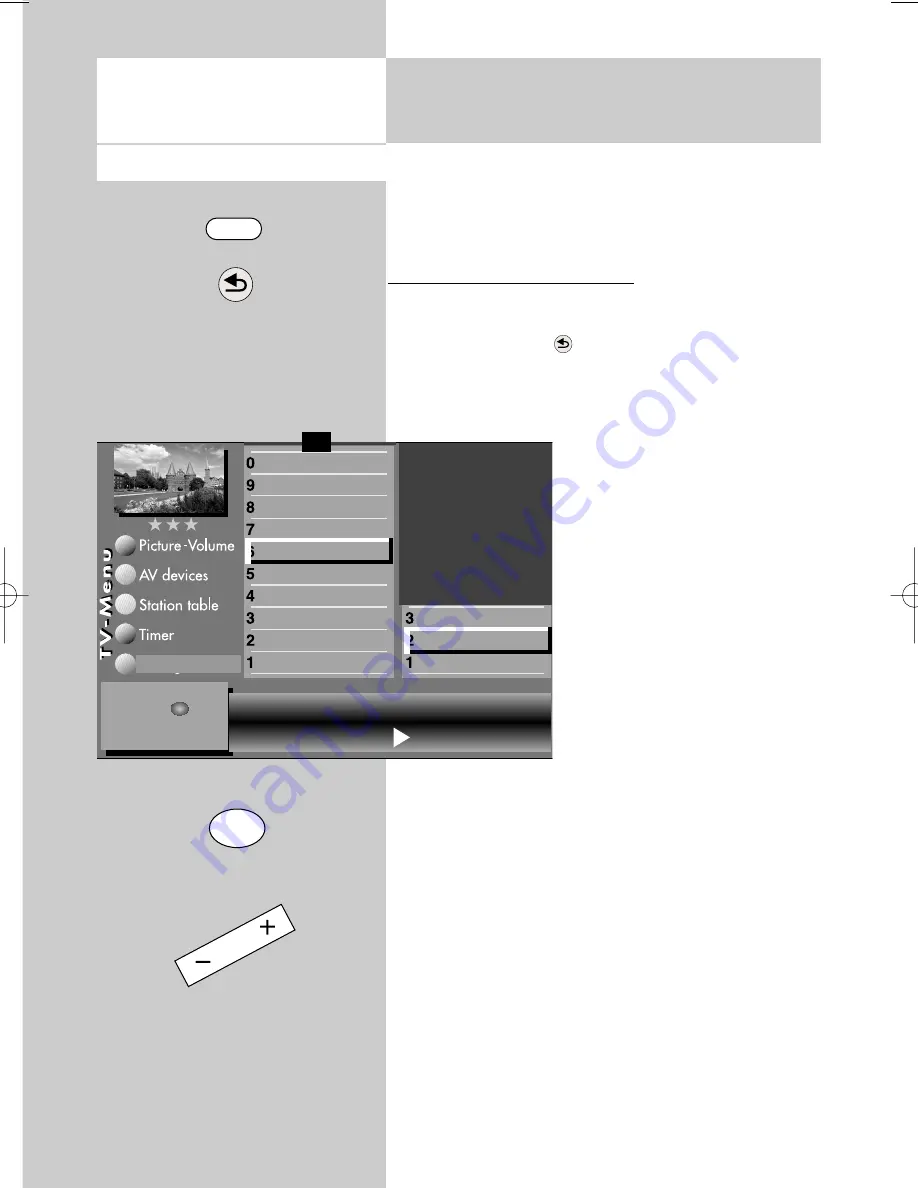
66
For a manual station search, you must know the
channel number or the frequency of the station you
wish to find.
Executing the manual search
• Press the "
MENU
" key to open the TV menu.
• Press the red key
to open the menu
"Configuration".
• Use the corresponding
numeric key
(in the
example:
) to select
"DVB-C".
• The cursor is on the menu
line "Automatic search".
• Use the corresponding
numeric key
(in the exam-
ple:
) to select "Manual
search".
• The cursor points to "Chan-
nel".
• In the setting window, use
the numeric keys to enter the
channel number (or special
channel number) or the fre-
quency of the desired sta-
tion.
If you know further data of the desired station,
select the menu items "Modulation" and "Symbol
rate" and use the
- +
key or the numeric keys to
change the settings there.
• After input of the station data, use the cursor
control key to select the menu item "Station
search" and press the "
OK
" key to confirm your
selection.
The station settings are saved.
22.3 Setting Stations
Manual DVB-C*station search
Opening the menu
MENU
OK
Channel
05 Cable channel
--
Frequency
64.500MHz Symbol rate
6900
Madulation Auto.mode Start station search
General settings
Manual search
Automatic search
Function for F3
Function for F2
Function for F1
EURO sockets
DVB-C
DVB-T
Analog-TV
Country
Language
Operating
Configuration
Start station
search with .
OK
F1
➔
The number of subjects and sections depends
on the selected scope of operation. Depending
on the configuration of the TV set, the various
menu items may be displayed in a different
order and numbered differently.
*depending on equipment
only in the case of corresponding equipment or conversion.
☞
607 47 2042.A1 Clarus GB 04.12.2007 9:59 Uhr Seite 66
















































