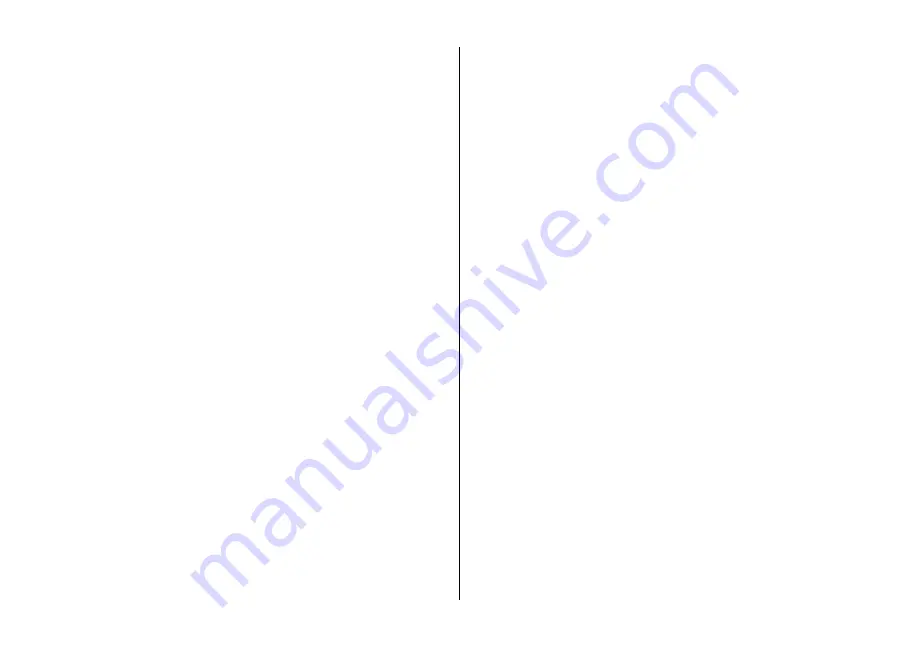
17 Sound settings . . . . . . . . . . . . . . . . . . . . . . . . . . . . . . . . . . . . . . 56
17.1 General sound settings . . . . . . . . . . . . . . . . . . . . . . . . . . . . . 56
17.1.1 Volume . . . . . . . . . . . . . . . . . . . . . . . . . . . . . . . . . . . . . . . . . 56
17.1.2 Equalizer . . . . . . . . . . . . . . . . . . . . . . . . . . . . . . . . . . . . . . . 57
17.1.3 Automatic volume adjustment . . . . . . . . . . . . . . . . . . . . . . 58
17.1.4 Headphone volume . . . . . . . . . . . . . . . . . . . . . . . . . . . . . . 59
17.1.5 Sound settings generally . . . . . . . . . . . . . . . . . . . . . . . . . . 60
17.2 Sound settings for program . . . . . . . . . . . . . . . . . . . . . . . . . . 61
17.2.1 Volume correction . . . . . . . . . . . . . . . . . . . . . . . . . . . . . . . . 61
17.2.2 Sound settings for programme position . . . . . . . . . . . . . . 62
17.3 Program mute . . . . . . . . . . . . . . . . . . . . . . . . . . . . . . . . . . . . . 63
17.3.1 Two-channel selection . . . . . . . . . . . . . . . . . . . . . . . . . . . . 63
17.4 Audio/language selection . . . . . . . . . . . . . . . . . . . . . . . . . . . 64
17.5 Analogue output . . . . . . . . . . . . . . . . . . . . . . . . . . . . . . . . . . . 65
17.6 Switching the loudspeaker on/off . . . . . . . . . . . . . . . . . . . . . 66
17.6.1 Selecting the sound output . . . . . . . . . . . . . . . . . . . . . . . . 67
17.7 Connecting headphones . . . . . . . . . . . . . . . . . . . . . . . . . . . . 69
17.8 Sound 1, Sound 2 . . . . . . . . . . . . . . . . . . . . . . . . . . . . . . . . . . 69
18 Video text . . . . . . . . . . . . . . . . . . . . . . . . . . . . . . . . . . . . . . . . . . 70
18.1 Calling up video text . . . . . . . . . . . . . . . . . . . . . . . . . . . . . . . 70
18.2 Video text comfort functions . . . . . . . . . . . . . . . . . . . . . . . . . 70
18.2.1 Double font size . . . . . . . . . . . . . . . . . . . . . . . . . . . . . . . . . 70
18.2.2 Reveal hidden text . . . . . . . . . . . . . . . . . . . . . . . . . . . . . . . .70
19 Radio mode . . . . . . . . . . . . . . . . . . . . . . . . . . . . . . . . . . . . . . . . .71
19.1 DVB radio . . . . . . . . . . . . . . . . . . . . . . . . . . . . . . . . . . . . . . . . 71
19.2 Internet radio . . . . . . . . . . . . . . . . . . . . . . . . . . . . . . . . . . . . . 72
20 The F-button . . . . . . . . . . . . . . . . . . . . . . . . . . . . . . . . . . . . . . . . 73
20.1 Programming the web app function . . . . . . . . . . . . . . . . . . . 74
21 Start Up . . . . . . . . . . . . . . . . . . . . . . . . . . . . . . . . . . . . . . . . . . . . 75
21.1 Initial program position . . . . . . . . . . . . . . . . . . . . . . . . . . . . . 75
21.2 Quick start . . . . . . . . . . . . . . . . . . . . . . . . . . . . . . . . . . . . . . . .76
22 Parental control . . . . . . . . . . . . . . . . . . . . . . . . . . . . . . . . . . . . . 77
22.1 Blocking selected channels . . . . . . . . . . . . . . . . . . . . . . . . . . 77
22.2 Configuring Parental Control (Basic Settings) . . . . . . . . . . . . 78
22.3 Activate parental control . . . . . . . . . . . . . . . . . . . . . . . . . . . . 79
22.3.1 Activating Parental Control using the function overview . 79
22.3.2 Activating Parental Control using the function button . . . 79
22.3.3 Switching off Parental Control . . . . . . . . . . . . . . . . . . . . . . 79
23 AV devices . . . . . . . . . . . . . . . . . . . . . . . . . . . . . . . . . . . . . . . . . .80
23.1 AV Connecting AV units . . . . . . . . . . . . . . . . . . . . . . . . . . . . . 80
23.2 Regeistering AV devices . . . . . . . . . . . . . . . . . . . . . . . . . . . . . 81
23.3 HDMI CEC function . . . . . . . . . . . . . . . . . . . . . . . . . . . . . . . . . 82
23.4 HDMI ARC function . . . . . . . . . . . . . . . . . . . . . . . . . . . . . . . . . 82
23.5 Selecting signal source (AV devices) . . . . . . . . . . . . . . . . . . . 83
24 EPG (Electronic Programme Guide) . . . . . . . . . . . . . . . . . . . . . .84
24.1 Collecting EPG data . . . . . . . . . . . . . . . . . . . . . . . . . . . . . . . . 85
24.2 Exclusion of one or more channels from the EPG . . . . . . . . . 86
24.3 Sort EPG list by … . . . . . . . . . . . . . . . . . . . . . . . . . . . . . . . . . . 87
24.4 EPG: Selecting a programme . . . . . . . . . . . . . . . . . . . . . . . . . 87
24.5 EPG: Sending reminder for a programme . . . . . . . . . . . . . . . 88
25 Metz Media System . . . . . . . . . . . . . . . . . . . . . . . . . . . . . . . . . . 89
25.1 Network (LAN or WLAN) . . . . . . . . . . . . . . . . . . . . . . . . . . . . . 90
25.1.1 Network configuration – automatic LAN or
WLAN configuration . . . . . . . . . . . . . . . . . . . . . . . . . . . . . . .90
25.1.2 Setting the LAN or WLAN network configurations manually91
25.1.3 Setup WLAN . . . . . . . . . . . . . . . . . . . . . . . . . . . . . . . . . . . . . 91
25.1.4 Testing the network connection . . . . . . . . . . . . . . . . . . . . . 91
25.1.5 Media Server . . . . . . . . . . . . . . . . . . . . . . . . . . . . . . . . . . . . 92
25.2 HbbTV . . . . . . . . . . . . . . . . . . . . . . . . . . . . . . . . . . . . . . . . . . . 94
25.2.1 Accessing HbbTV . . . . . . . . . . . . . . . . . . . . . . . . . . . . . . . . . 95
25.2.2 Exiting HbbTV . . . . . . . . . . . . . . . . . . . . . . . . . . . . . . . . . . . .95
4
Summary of Contents for Cosmo Series
Page 1: ...17 11 17 TV Bedienungsanleitung für Cosmo TV Geräte www metz ce de ...
Page 126: ...126 ...
Page 127: ...127 ...
Page 137: ...15 20 15 LED TV Istruzioni per l uso per i televisori Cosmo www metz ce de ...
Page 263: ...127 ...
Page 269: ...LED TV Operating instuction for Cosmo TV sets www metz ce de ...
















































