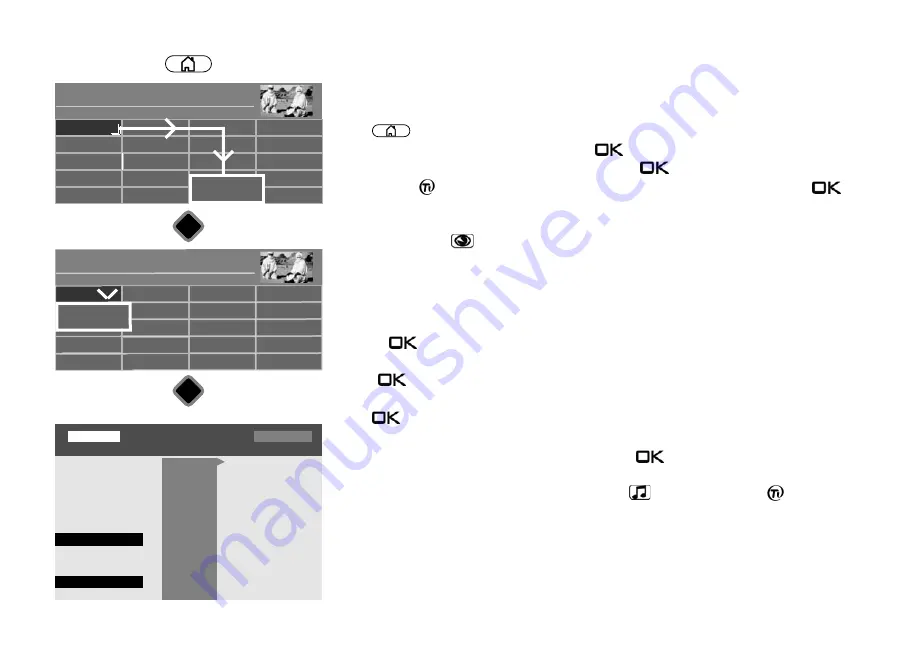
33
11 Edit favourite list
You can edit the list on the left yourself ("TV List 1" or "Radio List 1") by moving or deleting
stations.
The list on the right shows all stations found and cannot be changed.
• Press
button to open the "Functional overview".
• Select "Menu" with the cursor and press the
button.
• Select "TV station list" with the cursor and press the
button.
• Press the red
button, use the cursor buttons to select "Add list" and press the
button.
• Enter a new name for the list using the displayed on-screen keyboard and confirm it by
pressing the green
button.
• TV channels to be imported into the new list should be marked in the "All TV channels" list
on the right.
Block selection
• Use the cursor to go to the first programme position of the desired time slot and select
it with
.
• Use the cursor to go to the last programme position of the desired time slot and select it
with .
• Change to the middle selection column using the cursor, select "Mark block", and press
the button.
• Use the cursor buttons to change to the middle selection column.
• Select "Add" with the cursor buttons and press the
button. The marked channels are
moved to the new list.
• You can switch between the lists using the yellow
button and the red
button.
TV station list
■ MANUAL
■ TV List 1
All TV stations
0
1 Das Erste HD
2 ZDF HD
3 BR Nord HD
4 SAT.1
5 RTL Television
6 RTL2
7 ProSieben
8 WDR HD Aachen
9 SIXX
Mark block
Remove marking
Delete entries
Shift
EPG on / off
Parental control
on / off
Details
Search name
Export station list
1 Das Erste HD
2 ZDF HD
3 BR Nord HD
4 SAT.1
5 RTL Television
6 RTL2
7 ProSieben
8 WDR HD Aachen
9 SIXX
10 hr HD
9 SIXX
Radio
Portal
PVR Archive
TV
Functional overview
20:10
Music
Photos
Videos
Analogue
Network
USB
HDMI
Filemanager
Remove USB Device
Manual
Parental control
Menu
Autom. On/Off
■ MANUAL
Network
AV devices
Sound
Picture
Menu
20:10
Radio station list
TV station list
Subtitle
Service
Parental control
Recordings/EPG
Terrestrial
Analog-TV
Cable
Satellite
■ MANUAL
OK
OK
Configuration
TV station list
6 RTL2
Summary of Contents for Cosmo Series
Page 1: ...17 11 17 TV Bedienungsanleitung für Cosmo TV Geräte www metz ce de ...
Page 126: ...126 ...
Page 127: ...127 ...
Page 137: ...15 20 15 LED TV Istruzioni per l uso per i televisori Cosmo www metz ce de ...
Page 263: ...127 ...
Page 269: ...LED TV Operating instuction for Cosmo TV sets www metz ce de ...
















































