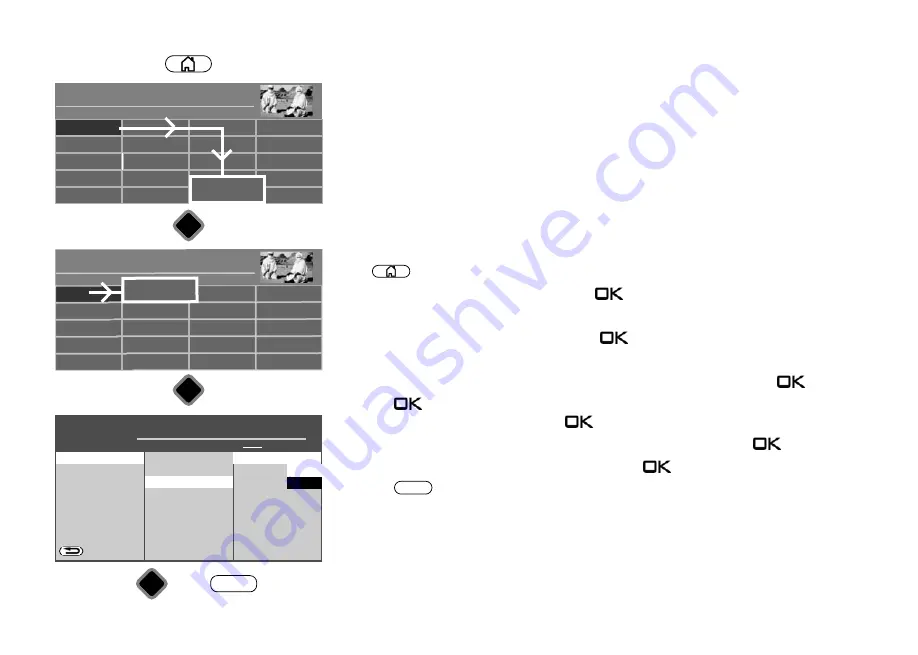
65
17.5 Analogue output
It is possible to connect an AV device to the TV using the audio outputs (see page 93-94)
located on the back of the TV.
Analogue sound can be transmitted from the AV device using a 3.5mm stereo headphone
jack.
The "Analogue Output" menu need only be configured if the TV uses the AUDIO OUT
port (3.5mm stereo jack) to the AV device, such as HiFi receiver,
wireless headphones, surround decoder, etc.
The "Analogue output" menu and "Sound settings, general" are interconnected.
This interconnection is described on pages 80-81.
Analogue output settings:
• Press
button to open the "Functional overview".
• Select "Menu" with the cursor and press the
button.
• Select "Sound" with the cursor and press the
button.
• Select "Analogue output" with the cursor in the context menu and press the
button.
• Press the
button and use the cursor to select the desired parameters (variable,
constant, Headphone) . Then press the
button.
• Select „Output level“ with the cursor in the context menu and press the
button.
• Set the desired setting with the cursor and press the
button.
• Press the
button to exit the menu.
+
EXIT
Radio
Portal
PVR Archive
TV
Functional overview
20:10
Music
Photos
Videos
Analogue
Network
USB
HDMI
Filemanager
Remove USB Device
Manual
Parental control
Menu
Autom. On/Off
■ MANUAL
Network
AV devices
Sound
Menu
20:10
Radio station list
TV station list
Picture
Subtitle
Service
Parental control
Recordings/EPG
Configuration
Terrestrial
Analog-TV
Cable
Satellite
■ MANUAL
Sound
O
PERATION LEVEL
H H H
Sound settings, general
Sound set., prog. posn.
BACK
Speakers
Headphone
Analogue output
Digital output
Tone settings
Automatic volume control on
Ton adaption
1)
MetzSound
Mute
Immediately
Preset value
Channel 1
■ MANUAL
■ EXPERT
■ COMFORT
■ SIMPLE
Sound settings, general
Analogue output
MAnalogue output
variable
constant
Headphone
Sound
EXIT
OK
OK
OK
Summary of Contents for Cosmo Series
Page 1: ...17 11 17 TV Bedienungsanleitung für Cosmo TV Geräte www metz ce de ...
Page 126: ...126 ...
Page 127: ...127 ...
Page 137: ...15 20 15 LED TV Istruzioni per l uso per i televisori Cosmo www metz ce de ...
Page 263: ...127 ...
Page 269: ...LED TV Operating instuction for Cosmo TV sets www metz ce de ...
















































