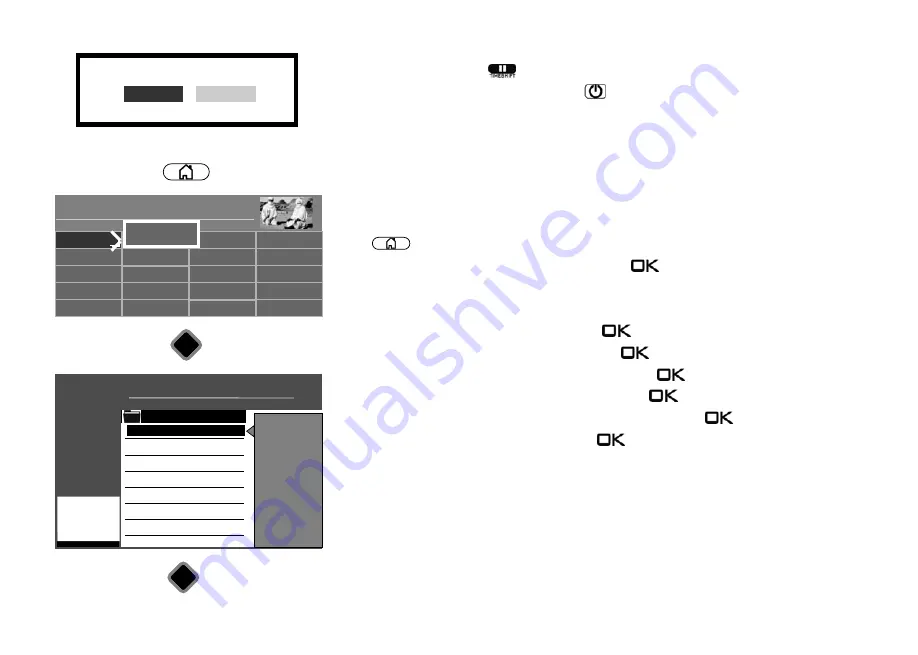
93
Make programme available
Stop a programme with the
button and wait until the time shift window disappears.
Switch the device to standby mode with the
button.
Answer "Yes" to the notice "Do you want to provide this programme to other devices in your
home network ".
You can now open the programme on another device connected to the home network.
Call up a programme
• Press
button to open the "Functional overview".
• Select "PVR Archive" with the cursor and press the
button.
• Use the cursor to select "Drive" and press the
button.
• Use the cursor to select "Network" and press the
button.
• Use the cursor to select "Metz TV Server" and press the
button.
• Use the cursor to select "MultiRoomTV" and press the
button.
• Use the cursor to select the recorded programme and press the
button.
• Use the cursor to select "Play" and press the
button.
If you would like to watch the programme with your smartphone or tablet, please consult the
user manual for your device.
If no data is selected within the preset server standby time, the Media Server turns itself off.
Radio
Portal
PVR Archive
TV
Functional overview
20:10
Music
Photos
Videos
Analogue
Network
USB
HDMI
Filemanager
Remove USB Device
Manual
Parental control
PVR Archive
Autom. On/Off
■ MANUAL
Media player: PVR Archive 20:05
Show only these files:
■ Manual
Metz-TV Server
90 min
All media files
Recording 2
60 min
Recording 3
45 min
Recording 4
110 min
Recording 5
30 min
Recording 6
15 min
Recording 7
90 min
Drive
15%
PVR intern
HDD internal
USB device
Network
Exit folder
Play
Endless playback
Do you want to provide this programme to other devices in your
home network
Device will automatically go to standby in 15 sec.
Yes
No
OK
OK
Menu
Summary of Contents for Cosmo Series
Page 1: ...17 11 17 TV Bedienungsanleitung für Cosmo TV Geräte www metz ce de ...
Page 126: ...126 ...
Page 127: ...127 ...
Page 137: ...15 20 15 LED TV Istruzioni per l uso per i televisori Cosmo www metz ce de ...
Page 263: ...127 ...
Page 269: ...LED TV Operating instuction for Cosmo TV sets www metz ce de ...
















































