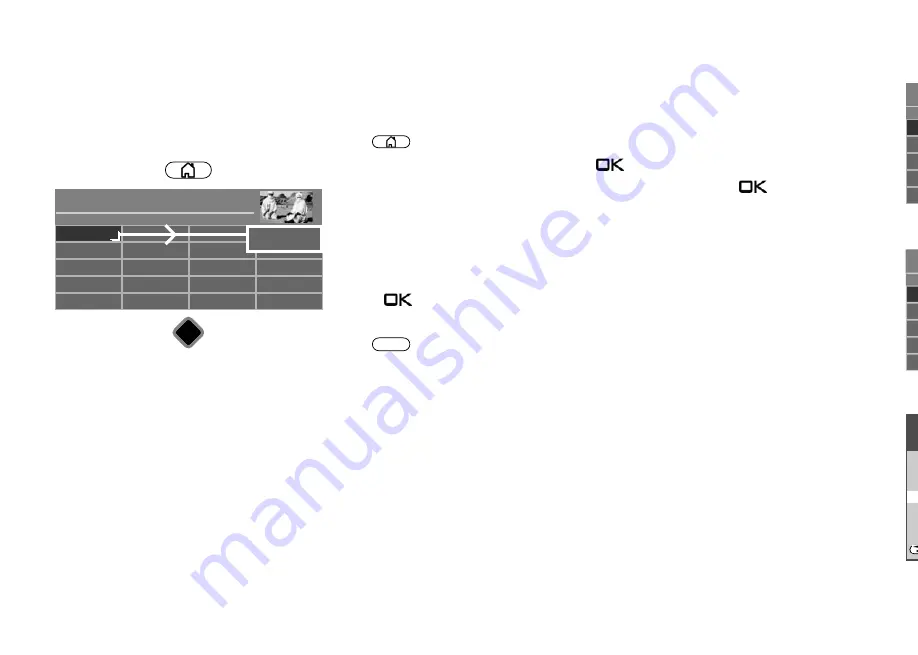
97
26 Smart TV portal
The Smart TV portal is a constantly updated platform on the Internet for interactive TV appli-
cations.
Open the portal
• Press
button to open the "Functional overview".
• Select "Portal" with the cursor and press the
button.
• Use the cursor key to select "APPS", "VIDEOS" or "GAMES" and press
.
• Use the cursor key to navigate through the selection menu.
Press the
key to call up the selected selection.
• Press
key to exit "Portal".
EXIT
Radio
Portal
PVR Archive
TV
Functional overview
20:10
Music
Photos
Videos
Analogue
Network
USB
HDMI
Filemanager
Remove USB Device
Manual
Parental control
Portal
Autom. On/Off
■ MANUAL
OK
Menu
*The data privacy statement can also be displayed
on the TV set by selecting "Data privacy statement"
under "Function Overview - Menu - Network -
Internet Services".
Con
Loc
Prva
Inte
Inte
Fu
Au
M
TV
Re
Co
Summary of Contents for Cosmo Series
Page 1: ...17 11 17 TV Bedienungsanleitung für Cosmo TV Geräte www metz ce de ...
Page 126: ...126 ...
Page 127: ...127 ...
Page 137: ...15 20 15 LED TV Istruzioni per l uso per i televisori Cosmo www metz ce de ...
Page 263: ...127 ...
Page 269: ...LED TV Operating instuction for Cosmo TV sets www metz ce de ...
















































