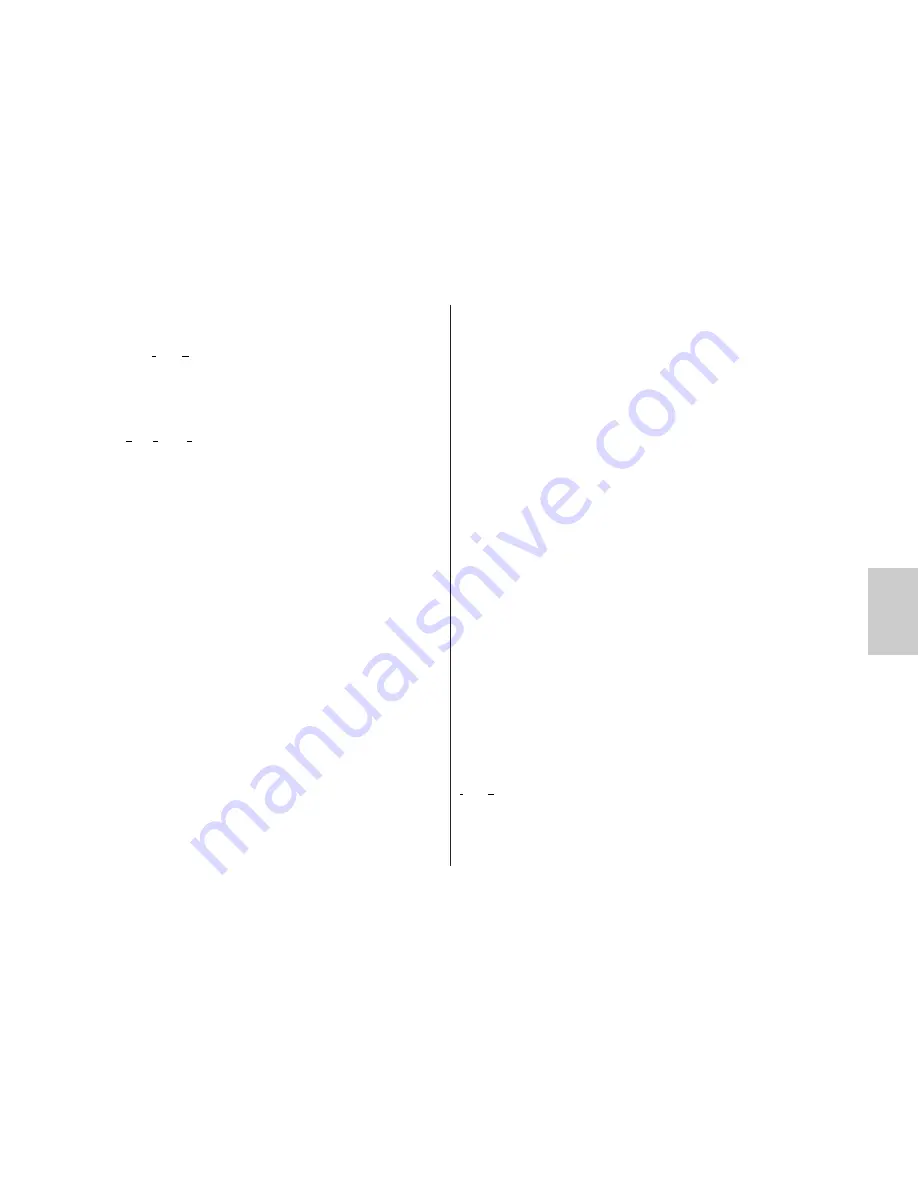
67
ķ
4.6.4 FP high-speed synchronisation
Various cameras (see camera’s operating instructions) support FP high-speed
synchronisation (FP = focal-plane shutter). This flash mode permits flash shots
to be taken also at shutter speeds faster than the flash sync speed which is
particularly expedient for portraiture in very bright ambient light when the
depth-of-field is to be limited by a wide aperture opening (e.g. f/2).
The possibility of FP high-speed synchronisation is indicated by the abbrevia-
tion HSS (HSS = high-speed synchronisation) on the LC display of the flash
unit.
HSS can be additionally activated in E-TTL flash mode and the M or MLo
manual flash mode of the flash unit. Due to physical reasons, however, this
HSS flash mode significantly reduces the guide number and the maximum
flash range of the flash unit. It is therefore essential to observe the maximum
flash range indicated on the LC display and to refer to the operating instruc-
tions and technical data of the flash unit. The HSS flash mode is carried out
when a shutter speed faster than the camera’s sync speed has been set ma-
nually on the camera or automatically by the camera’s exposure programme.
Various cameras display an additional symbol for HSS flash mode in the
viewfinder (e.g. “H”). Please refer to the camera’s operating instructions for
further details.
HSS flash control should only be used when really required. Do not forget
to cancel this mode after exposure because, otherwise, you will unneces-
sarily diminish the guide number and thereby lose maximum flash range!
To enable activation of the E-TTL flash mode on the flash unit, a com-
plete data exchange must have taken place between the flash unit
and the camera. For this purpose, the camera’s shutter release must
be held lightly depressed for a few seconds after the flash unit and
camera have been switched on.
For system-inherent reasons the high-speed synchronisation (HSS flash
mode) does not permit any reflector attachments (such as diffusers, boun-
cers, colour filters, a.s.o.) to be used, as this will result in faulty exposures!
☞
☞
☞
E-TTL HSS flash control
Setting procedure
• Turn on the flash unit by its main switch.
• Continue pressing the “Mode” key until “E-TTL” and “HSS” flash on the LC
display.
• The setting becomes immediately effective. The LC display automatically
returns to its normal state after approx. 5 seconds.
Manual HSS flash control
Setting procedure
• Turn on the flash unit by its main switch.
• Continue pressing the “Mode” key until “M” and “HSS” or “MLo” and
“HSS” flash on the LC display.
The flash unit operates with a manual partial light output level of P 1/8
when the LC display indicates “MLo HSS”. Other manual partial light out-
put levels cannot be set when in HSS flash mode.
• The setting becomes immediately effective. The LC display automatically
returns to its normal state after approx. 5 seconds.
Deactivate HSS flash control
• Turn on the flash unit by its main switch.
• Continue pressing the “Mode” key until “E-TTL” or “M”/”MLo” flash with-
out “HSS” on the LC display.
• The setting becomes immediately effective. The LC display automatically
returns to its normal state after approx. 5 seconds.
4.7 FE flash exposure storage
Some Canon cameras offer the possibility of FE flash exposure storage (FE =
flash exposure). This mode is supported in E-TTL flash mode.
FE flash exposure storage in E-TTL mode permits the amount of light required
for the subsequent shot to be determined and stored prior to exposure. This
can be expedient when flash exposure has to be adapted to specific details












































