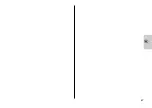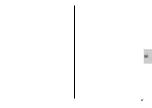76
ķ
4.3.1 i-TTL BL flash mode
In this mode with i-TTL flash control (see above) the camera additionally takes
into account data relating to the flash-to-subject distance.
This flash mode is only possible in conjunction with “ D-AF Nikkor
lenses “. Some cameras do not support the i-TTL BL flash mode for
SPOT exposure metering. This flash mode will then either be automa-
tically cancelled or it cannot be activated so that the normal i-TTL flash
mode will be performed.
For the i-TTL BL flash mode, both the camera and the lens must support the
evaluation of distances (see operating instructions for the camera and specifi-
cations for the given lens). Some cameras only support the i-TTL flash mode
for SPOT exposure metering. The i-TTL BL flash mode can then not be acti-
vated.
Setting procedure
• Mount the flash unit on the camera.
• Switch on the flash unit and the camera.
• Lightly touch the camera’s shutter release to induce a data exchange be-
tween the flash unit and the camera.
• Continue to depress the “ MODE “ button on the flash unit until “TTL“ and
the
symbol flash on the LC display. The “i“ symbol is not indicated.
• The setting becomes instantly effective and is automatically saved after
5 sec.
4.4 Manual TTL flash exposure correction
The TTL auto flash mode of most cameras is matched to a 25 % degree of
light reflection by the subject (average amount of light reflected by subjects
shot with flash). Consequently, a dark background that absorbs a great deal
of light, or a bright background that reflects a great deal of light, can result
in under- or overexposure, respectively.
To offset this effect a correction value can be set on some cameras to manual-
ly match the TTL flash exposure (or D-TTL flash exposure / i-TTL flash expo-
sure on digital SLR cameras) to the photographic situation. The actual extent
☞
of correction depends on the contrast prevailing between subject and back-
ground!
A dark subject in front of a bright background: Positive correction
value. Light subject in front of a dark background: Negative correc-
tion value. Correction value settings can change the maximum flash
range indicated on the flash unit’s LC display and match it to the given
correction value (depends upon the camera model)!
Exposure correction by changing the lens diaphragm is not possible because
the camera’s automatic exposure system will automatically regard the changed
diaphragm as the normal working aperture.
After the exposure do not forget to reset the TTL flash exposure cor-
rection back to the normal value on the camera!
Depending on the given type of camera, the manual TTL flash expo-
sure correction must be set either on the camera or on the flash unit.
Please refer to the indications given in the corresponding camera
manual.
When using a Group A camera (see Table 1) this setting must always
be made on the camera. It cannot be made on the flash unit.
Setting on the flash unit
• Mount the flash unit on the camera.
• Switch on the flash unit and the camera.
• Lightly touch the camera’s shutter release to induce a data exchange be-
tween the flash unit and the camera.
• Continue depressing the “Select” key combination (= “Mode” key +
“Zoom” key) until
EV
(Exposure Value) is indicated on the LC display.
Alongside
EV
, the set correction value is flashing on the display.
• While the correction value is flashing, a positive value can be adjusted
with the “Zoom” key, and a negative value with the “Mode” key.
The setting range for the correction value extends from -3EV to +1EV in 1/3
stop increments.
☞
☞
☞
Summary of Contents for MECABLITZ 54 AF-1 N
Page 45: ...45 ĸ ...
Page 67: ...67 ń ...
Page 89: ...89 ķ ...
Page 111: ...111 ƴ ...
Page 141: ...141 ...