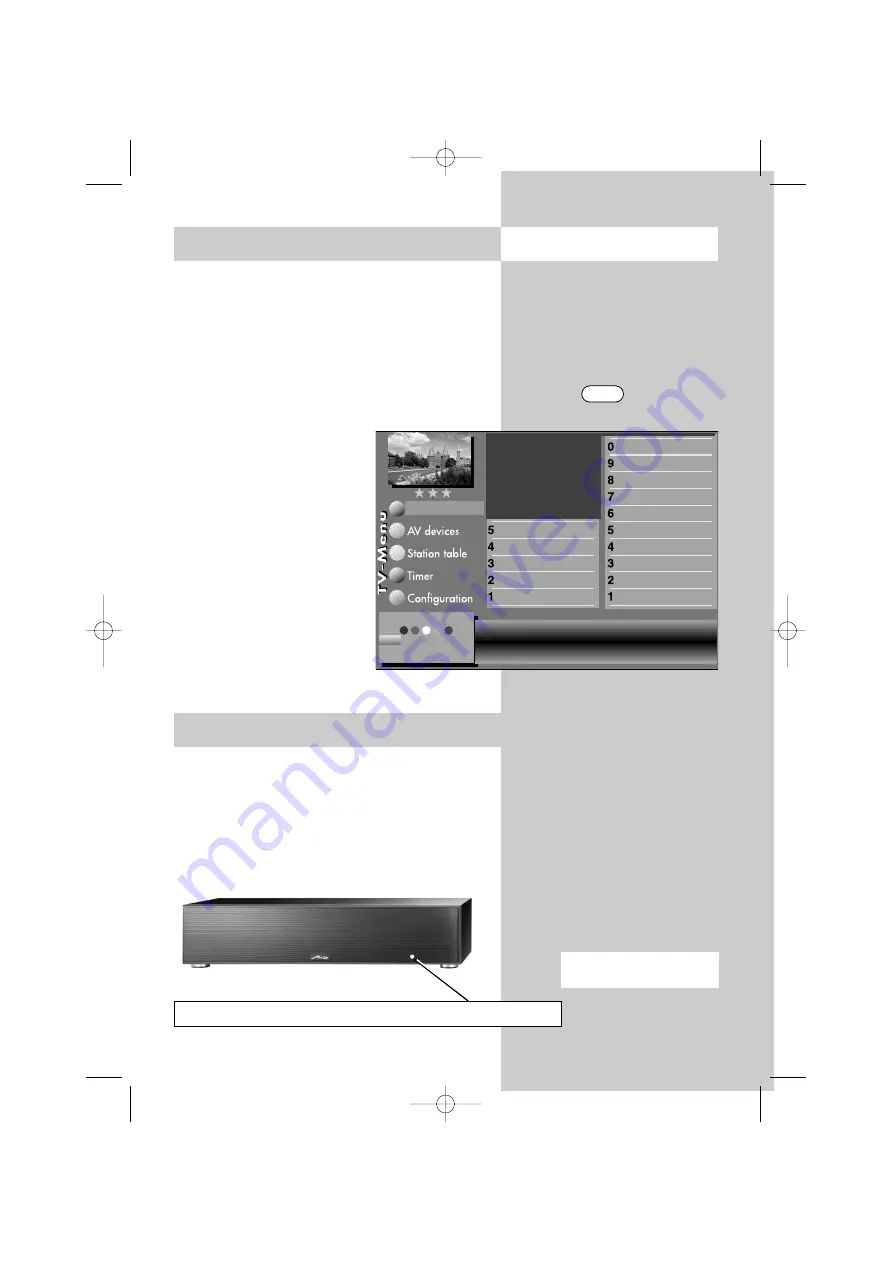
19
Connecting and switching on
Opening the menu
MENU
• Switch on the TV set with the power switch. As
soon as the TV set shows a picture, the sound
system will be in stand-by mode. The power
indicator light is now shining green.
The sound system will be automatically registered
in the Metz TV set. The following menu screen
appears in the TV menu when you press the
MENU
button.
Switch off the TV set with the power switch. The
sound system switches to stand-by mode after
approx. 15 sec. The power indicator light is now
shining red.
The sound system can be switched off with the
power switch on the back panel.
Switching off the sound system
2) Only for devices that are
equipped with this function.
Factory settings
Motion compensation
Zoom/Panorama
Noise reduction
Picture sharpness
Colour impr.
Colour intensity
Power options
Contrast
Brightness
Soundsystem
Picture profile adjust.
2)
Sound settings, gen.
Pict.set.,prog.posn.
Picture settings, gen.
Picture-Volume
Open the menu
with
: back
to TV picture
EXIT
Power indicator light, red = stand-by / green = in operation
609 47 0045.A2 Canton D-GB 29.09.2009 13:22 Uhr Seite 19














































