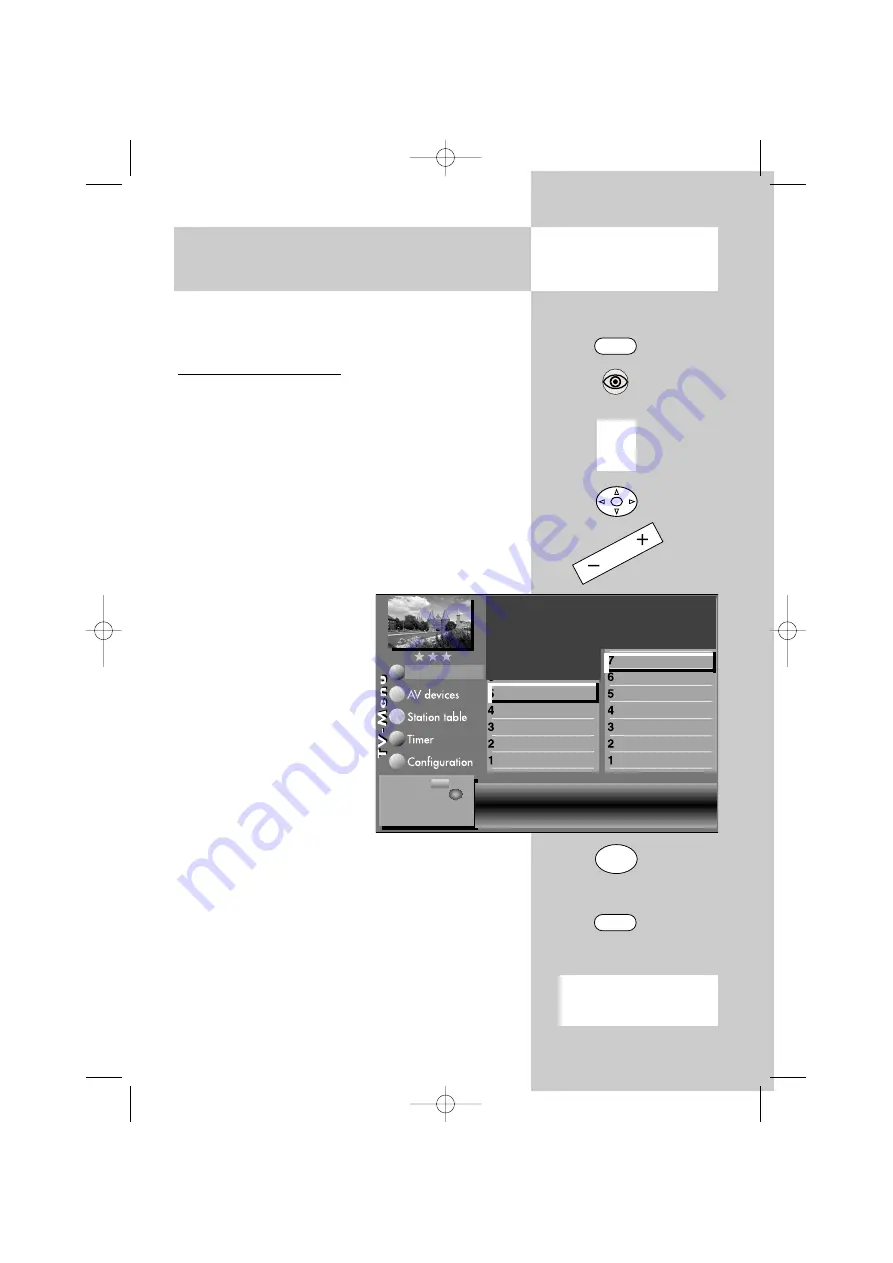
21
This setting is only necessary if a “Metz LCD
Rack Sound System” is to be used or a
“Metz Sound System LS 5.1 W”is connected.
Setting the configuration:
• Press the
MENU
key.
• The TV menu appears on the screen.
• Press the blue key. The menu" item "Picture settings,
gen." are pre-selected.
• Use the assigned numeric buttons to select “Sound System”.
• Use the assigned numeric buttons to select “Configu-
ration”.
• If a “
Metz Sound System LS 5.1 W
” is connected,
use the
– +
button to set “Rear speakers” to “Yes”.
The Rear speakers can now also be configured in the
menu.
• If a “
Metz LCD Rack Sound
System
” is to be used, use
the
– +
button to set “Rack
available” to “Yes”.
The difference in height of
the sound system and TV set
will be taken into conside-
ration. Also see the picture
on the next page.
• The Sound Mode can be set
to "Stereo", "Surround
Sound" or "Surround
Sound (Music)*". This set-
ting can also be retrieved while watching TV by
means of the yellow button, and changed by pres-
sing the – + button.
• Night Mode reduces the dynamic scope of a sound-
track. Explosions are no longer much louder that
quiet dialogues and the volume is more even overall.
• Press the
OK
button to save the new settings.
• See the next page for other settings.
☞
Setting up the sound system
Configuration
Opening the
menu
MENU
OK
EXIT
*) only without LS5.1 system
2) Only for devices that are
equipped with this function.
Sound mode
Stereo
Late night mode
on
Rear speaker?
Yes
Rack available?
Yes
Configuration
rear left
rear right
front right
front left
Subwoofer
Settings audio
Soundsystem
Picture profile adjust.
2)
Sound settings, gen.
Pict.set.,prog.posn.
Picture settings, gen.
Picture-Volume
Change with
Accept value with
– +
OK
609 47 0045.A2 Canton D-GB 29.09.2009 13:22 Uhr Seite 21












































