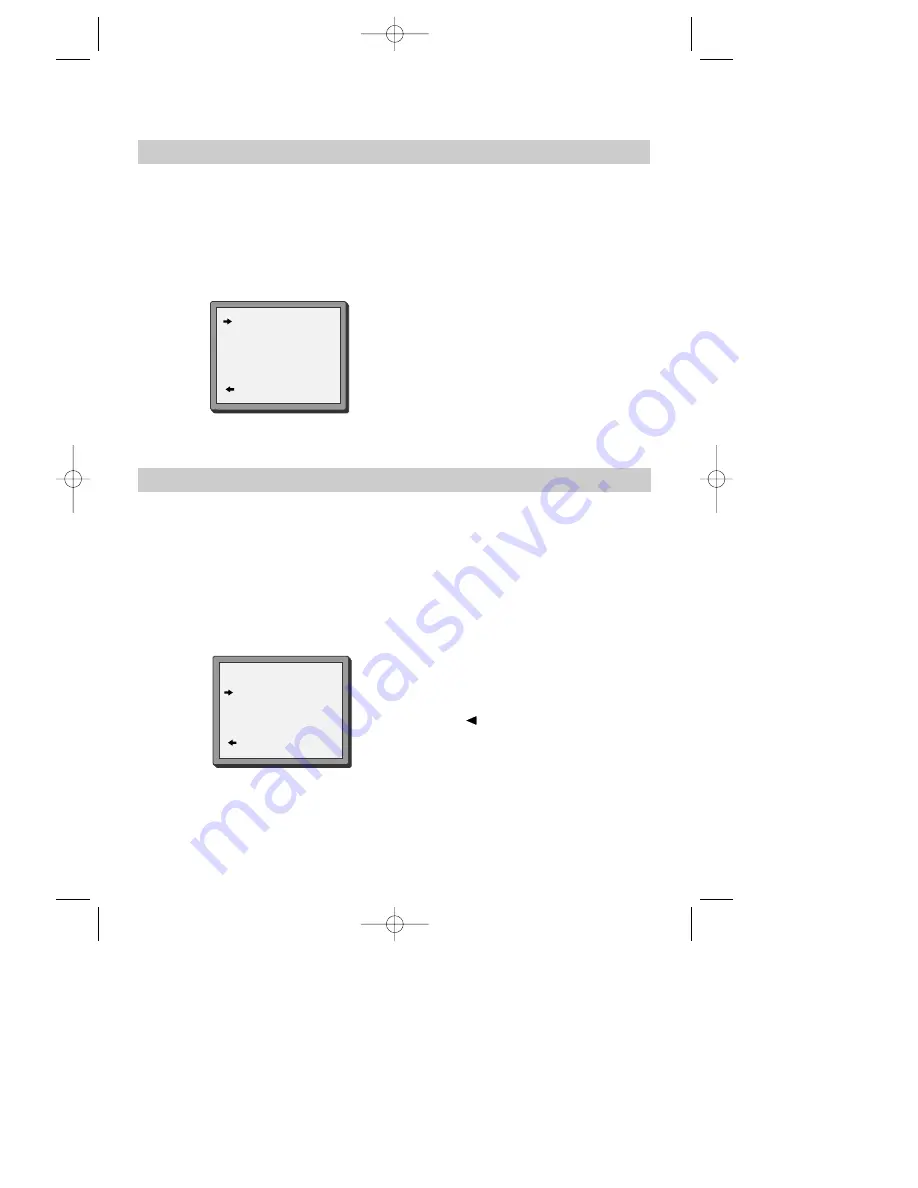
13
Sorting programme locations
Sorting programme locations allows you to put the video programme in the same order as your TV.
1
Press
MENU
.
Choose ‘PR Preset’ by pressing
P-
then
OK
.
Choose ‘PR Align’ by pressing
P+
then
OK
.
Press
P+
or
P-
to select the programme you
want to swap.
Confirm by pressing the
OK
button.
Press
P+
or
P-
to move the station to the
program number you want to store it on.
Confirm with the
OK
button.
Press
MENU
to end.
2
PR ALIGN
PR+/-:ALIGN
:PR VIEW
OK:CONFIRM MENU:END
PR01 ARD
PR08 P-08
PR02 ZDF
PR09 P-09
PR03 P-03
PR10 P-10
PR04 P-04
PR11 P-11
PR05 MTV
PR12 ----
PR06 P-06
PR13 ----
PR07 P-07
PR14 ----
Clearing programme locations
Clearing programme locations allows you to erase any stored programmes you no longer want.
1
Press
MENU
.
Choose ‘PR Preset’ by pressing
P-
then
OK
.
Choose ‘PR Erase’ by pressing
P+
twice and then
OK
.
Press
P+
or
P-
to select the station you want to
clear.
Press and hold to watch the picture.
2
PR ERASE
PR+/-:SELECT
:PR VIEW
OK:ERASE MENU:END
PR01 ARD
PR08 P-08
PR02 ZDF
PR09 P-09
PR03 P-03
PR10 P-10
PR04 P-04
PR11 P-11
PR05 MTV
PR12 ----
PR06 P-06
PR13 ----
PR07 P-07
PR14 ----
If you want to erase the station, press
OK
.
Press
MENU
to end.
If you don’t want to erase the station, press
MENU
.
METZ_GB(T50)
2005.6.21
3:54
PM
˘
`
13








































