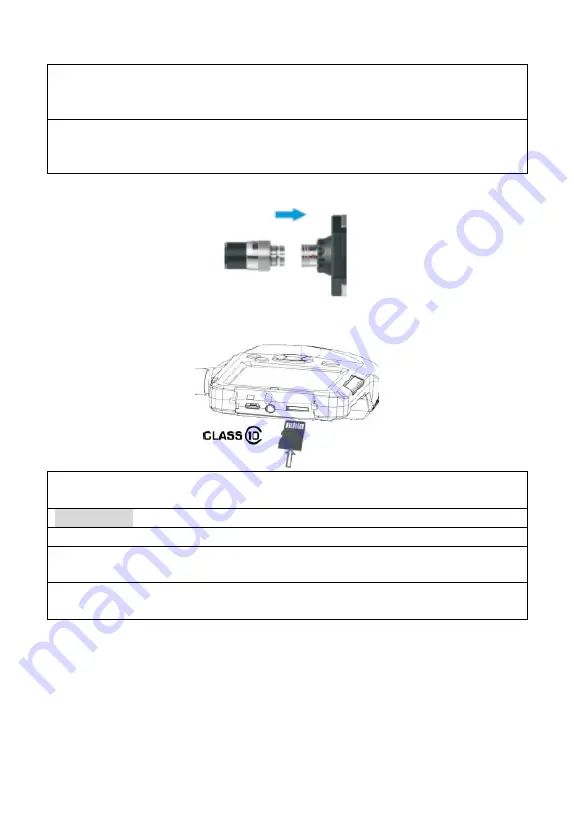
-5-
1, Connect soft cable port with the host port (indicating the
alignment of the mark) and turn it clockwise until it locks.
2, Note: Connect camera probe before turning on device. Restart
device after replacing camera probe.
Insert card: Power off the device, and insert the TF card according
to this chart.
Warning!!!
, Please power off the device when insert the TF Card.
1, Please make sure the card is insert correctly
2, This device requires Class 10 high speed TF card and it will not
be able to work properly with Class 4 low speed card.
3,Do not use excessive force when inserting or removing the TF
card to prevent damages of card slot structure.
Summary of Contents for MEWOI-PTS600
Page 1: ...Industrial Digital Endoscope MEWOI PTS600 User Manual www mewoi com...
Page 2: ......
Page 12: ...Your Testing Specialist...






























