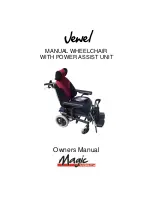1
2
17
Positioning the operating
module
Function description
You will fi nd a detailed description of
the keys and symbols in the operating
manual for <
Operating module
>.
The position of the operating module
can be adjusted to suit the individual
size of the user. The control unit can
also be detached for transportation or
storage and can be laid on the seat or
stored separately.
!
Attention:
Switch off the operating module
before adjusting/removing it.
Horizontal adjustment
Slacken the clamping screw for depth
adjustment (1). Move the operating
module into the desired position. In
doing so carefully guide the cable and
retighten the clamping screw secure-
ly.
Vertical adjustment
With the optional height adjustable
operating module adapter the op-
erating module can be adjusted in
height.
Slacken the clamping lever (2) whilst
holding the control unit, move the op-
erating module into the desired posi-
tion and then retighten the clamping
lever.
Remove the operating module
To remove the control unit, slacken
the clamping screw (1). Pull the oper-
ating module to the front.
☞
Carefully route the cable when do-
ing this.
Fitting of the operating module
Insert the operating module into its
clamping device. Tighten the clamp-
ing screw (1).
☞
Carefully route the cable when do-
ing this.