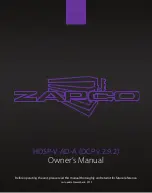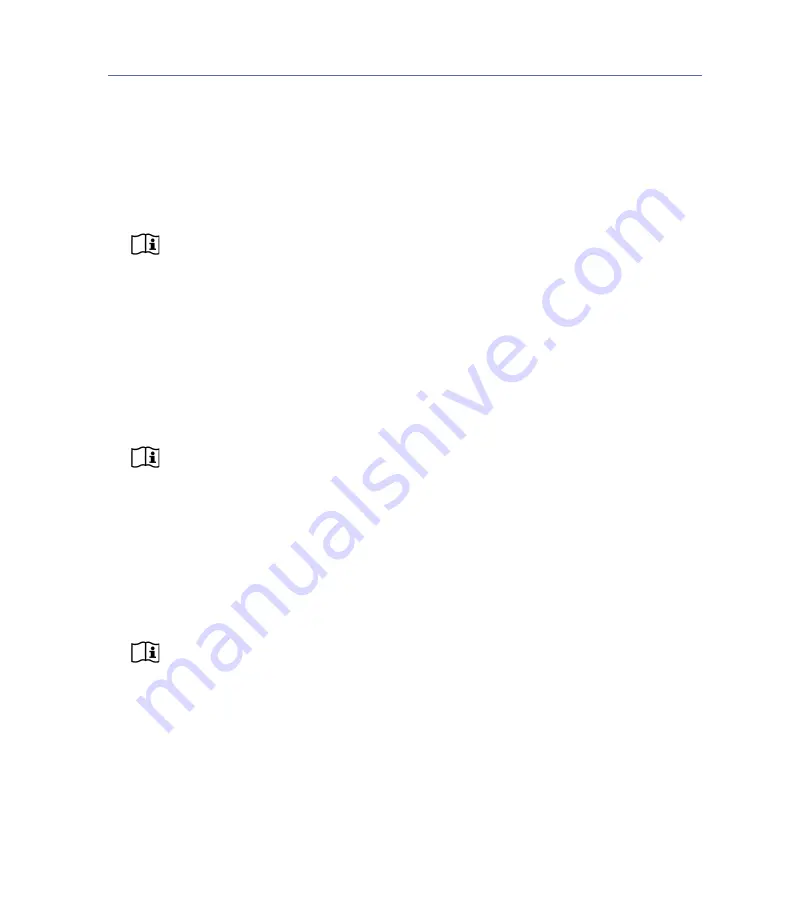
GALILEO 408 USER GUIDE
25
Combination 1
■
Console = Galileo Output Post Matrix (ex. Ad 10, Ch 1 Sw 10, Cons 1). This uses the out-
put of the Galileo Summing Matrix as the signal that feeds the Console bus.
■
Processor = Galileo Output Post Processing (ex. Ad 10, Ch 1 Sw 10 Proc 1). This uses the
output of the Galileo Output Processing as the signal that feeds the Processor bus.
NOTE:
Selecting Cons 1 on the Console channel will automatically select Proc 1
on the Processor channel. The transfer function shown will represent the output
processing applied using Galileo.
Combination 2
■
Console = Front Panel Signal Generator (ex. Ad FP Ch 0 Generator). The SIM signal gener-
ator is used as the signal that feeds the Console bus.
■
Processor = Galileo Output Post Processing (ex. Ad 10, Ch 1 Sw 10 Proc 1). This uses the
output of the Galileo Output Processing as the signal that feeds the Processor bus.
NOTE:
The transfer function shown will include any input and output processing
applied using Galileo and/or the mixing console.
Combination 3
■
Console = Front Panel Line Input 1 (ex. Ad FP 1 Line In 1) This uses the signal received at
Line Input 1 which can be in parallel to the console output feeding Galileo.
■
Processor = Galileo Output Post Processing (ex. Ad 10, Ch 1 Sw 10 Proc 1). This uses the
output of the Galileo Output Processing as the signal that feeds the Processor buss.
NOTE:
The transfer function shown will include any input and output processing
applied using Galileo and/or the mixing console.
Summary of Contents for Galileo 408
Page 10: ...CONTENTS x...
Page 14: ...CHAPTER 1 INTRODUCTION 14...
Page 26: ...CHAPTER 3 CONNECTING THE GALILEO 408 26...
Page 30: ...APPENDIX A SPECIFICATIONS 30...
Page 31: ......