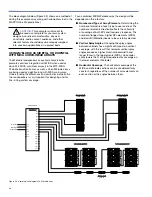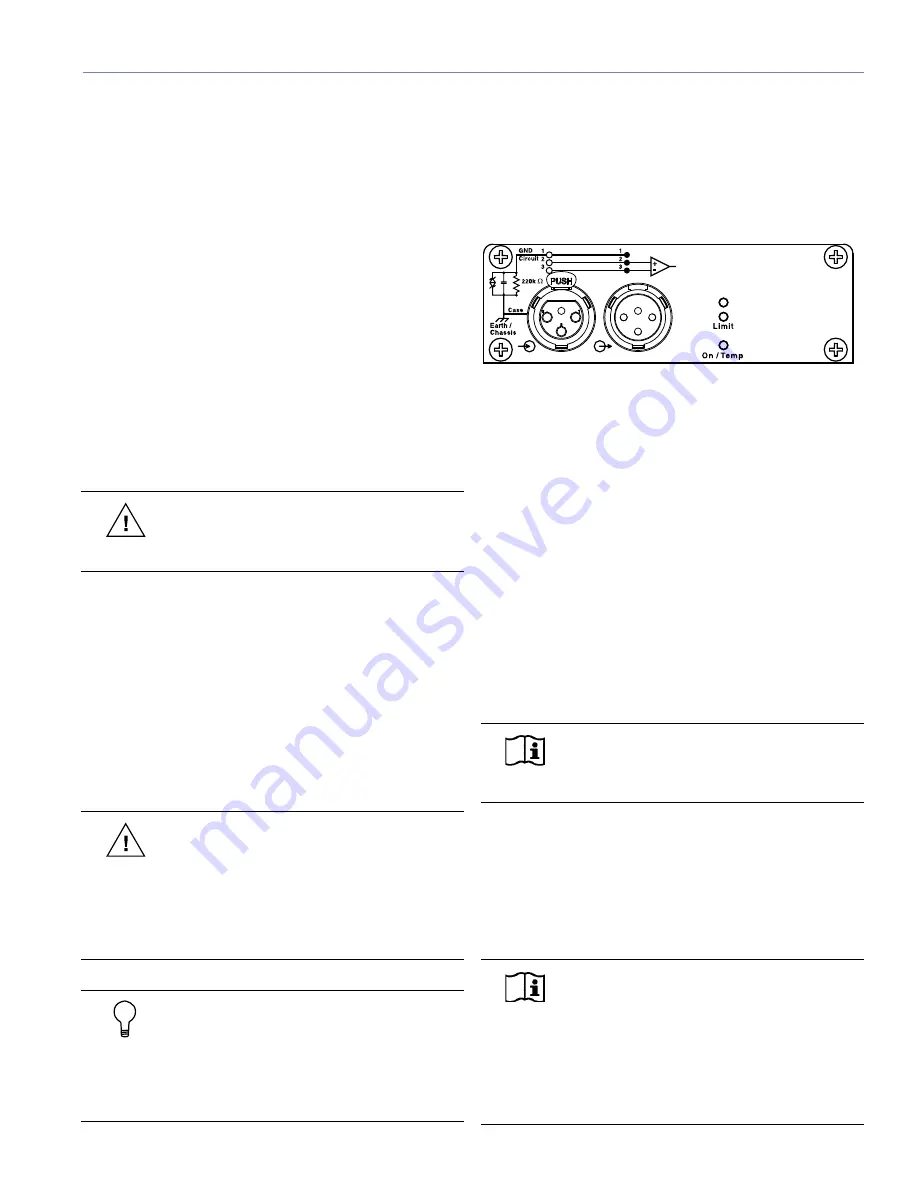
11
CHAPTER 3
More than just a self-powered loudspeaker, M’elodie uses
sophisticated amplification and protection circuitry and
an advanced limiting system to produce consistent and
predictable results in any system design. This chapter will
help you understand and harness the power of the M’elodie
loudspeaker’s amplifier and audio systems.
AUDIO INPUT
The M’elodie loudspeaker presents a 10 kOhm balanced
input impedance to a three-pin XLR connector with the fol-
lowing connections:
■
Pin 1 — 220 kOhm to chassis and earth ground (ESD
and RF clamped)
■
Pin 2 — Signal ( + )
■
Pin 3 — Signal ( - )
■
Case — Earth (AC) ground and chassis
CAUTION:
Shorting an input connector pin
to the case can form a ground loop and
cause hum.
Pins 2 and 3 carry the input as a differential signal; pin 2 is
hot relative to pin 3, resulting in a positive pressure wave
when a positive signal is applied to pin 2. Pin 1 is con-
nected to earth through a 220 kOhm, 1000 pF, 15 V clamp
network.
This ingenious circuit provides virtual ground lift at audio
frequencies, while allowing unwanted signals to bleed to
ground. Use standard audio cables with XLR connectors
for balanced signal sources. Make sure that pin 1 (shield) is
always connected on both ends of the cable. Telescoping
grounding schemes are not recommended.
CAUTION:
Ensure that all cabling carrying
signal to M’elodie loudspeakers in an array
is wired correctly: Pin 1 to Pin 1, Pin 2 to Pin 2, and
so forth, to prevent the polarity from being reversed.
Any number of M’elodie loudspeakers (even one) in
the array with reversed polarity will result in severe
degradation in frequency response and coverage.
TIP:
If abnormal noises such as hissing and
popping are produced by the loudspeaker,
disconnect the audio cable from the loudspeaker. If
the noise stops, most likely the problem is not with
the loudspeaker. Check the audio cable, source, and
AC power to pinpoint the problem.
Audio signals can be daisy-chained using the loop output
connector on the user panel of the M’elodie loudspeaker
(Figure 3.1). A single source can drive multiple M’elodie
loudspeakers with a paralleled input loop, creating an un-
buffered hard-wired loop connection.
Network
Se
rv
ic
e
W
in
k
Re
se
t
Ac
tiv
ity
R e m o t e M o n i t o r S y s t e m
RMS3
Firmware
Looping Audio Input
10k
Ω
Balanced
Input
Loop
AC LOOP OUTPUT
115/230V
~
50-60 Hz
10A RMS @115V
~
12.5A RMS @230V
~
Class 1 Wiring
!
AC INPUT RATING
115/230V
~
50-60 Hz
5A RMS @115V
~
2.5A RMS @230V
~
1500W BURST MAX
Figure 3.1.
Rear panel audio input connectors
When driving multiple M’elodie loudspeakers in an array,
make certain that the source device can drive the total load
impedance presented by the paralleled input circuit of the
array. The source device must be capable of producing
20 dBV (10 volts rms into 600 ohms) in order to produce the
maximum peak SPL over the operating bandwidth of the
loudspeaker.
To avoid distortion, make sure the source device provides
an adequate drive circuit design for the total paralleled load
impedance presented by the array. The input impedance for
a single M’elodie loudspeaker is 10 kOhms. To calculate the
load impedance of the array, divide 10 kOhms by the num-
ber of paralleled loudspeakers in the array. If
n
represents
the number of M’elodie loudspeakers in an array, paralleling
the inputs of
n
M’elodie loudspeakers will produce a bal-
anced input load of 10 kOhms divided by
n
.
NOTE:
Most source devices are safe for
driving loads no smaller than 10 times the
source’s output impedance.
For example, cascading an array of 10 M’elodie loudspeak-
ers produces an input impedance of 1,000 ohms, or 10
kOhms divided by 10. The source device should have an
output impedance of 100 ohms or less. This is also true
when connecting M’elodie loudspeakers in parallel (loop
out) with other self-powered Meyer Sound loudspeakers
(e.g., MICA, 700-HP, 600-HP, or 650-P).
NOTE:
Meyer Sound’s Galileo™ loudspeaker
management system and LD-3 compensat-
ing line driver are highly recommended when driving
systems using multiple loudspeakers. These proces-
sors, in addition to maintaining signal integrity for
long cable paths, offer independent outputs and
filters to help you integrate sub-systems and optimize
M’elodie array performance.
CHAPTER 3: AMPLIFICATION AND AUDIO
Summary of Contents for M'elodie
Page 8: ...2 INTRODUCTION ...
Page 20: ...14 CHAPTER 3 ...
Page 42: ...36 APPENDIX C ...
Page 43: ......