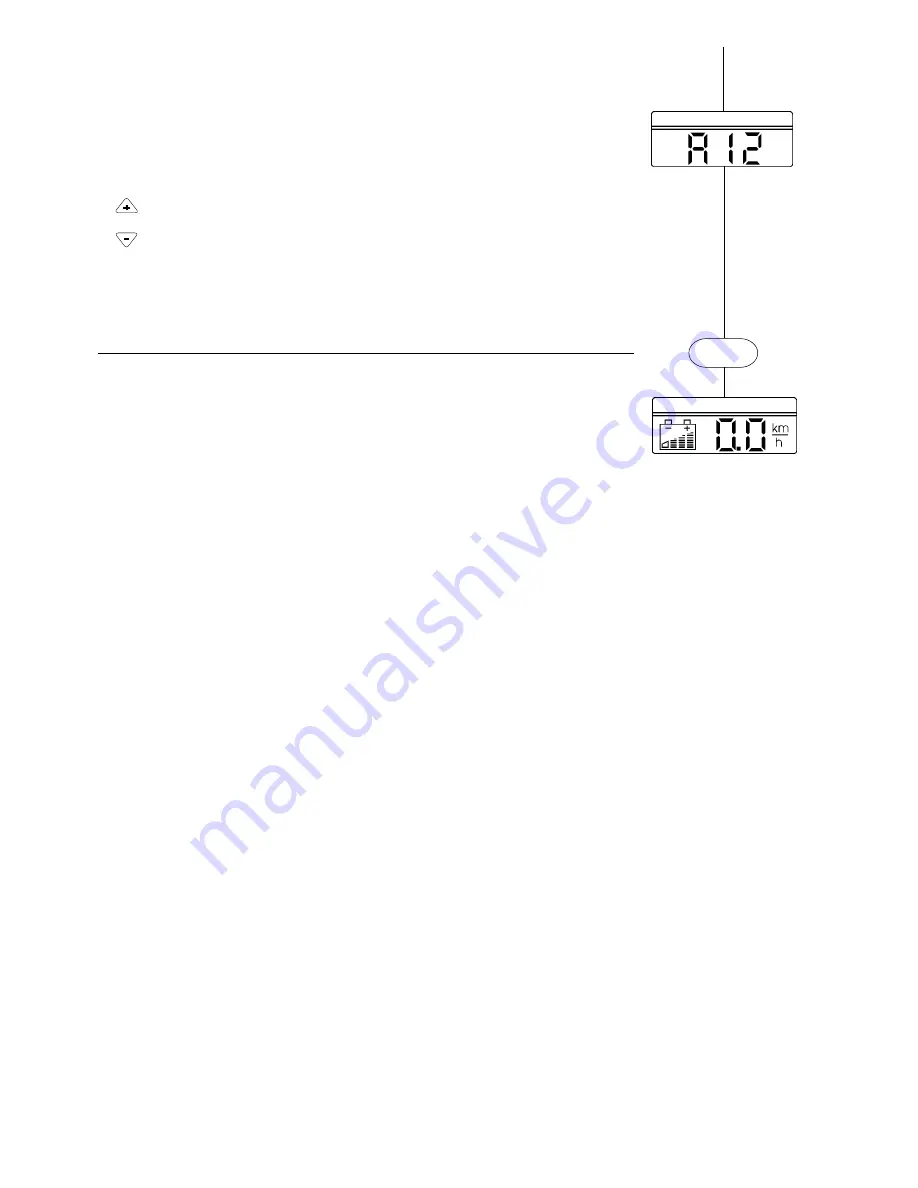
15
CONTROL BOX
ADJUSTMENT OPTIONS
8. Automatic switch-off
The wheelchair switches off automatical-
ly after a pre-selected switch-off time
"A" when no command has been en-
tered with the control box during this
time.
–
- key pressing increases the
switch-off time.
–
- key pressing decreases the
switch-off time.
– Joystick to the right, switch-off time
increases.
– Joystick to the left, switch-off time
decreases.
0. Speed
Shows the momentary driving speed.
Example:
A
=
switch-off time
A 12
=
12 minutes
A 30
=
30 minutes
A U
=
infinite,
– the wheelchair does
not switch off automatically.
– Suitable for, e.g. chin control.
The starting indication has been reached
again.
The functions can be selected as often as
desired with the MODE key.
MODE
















































