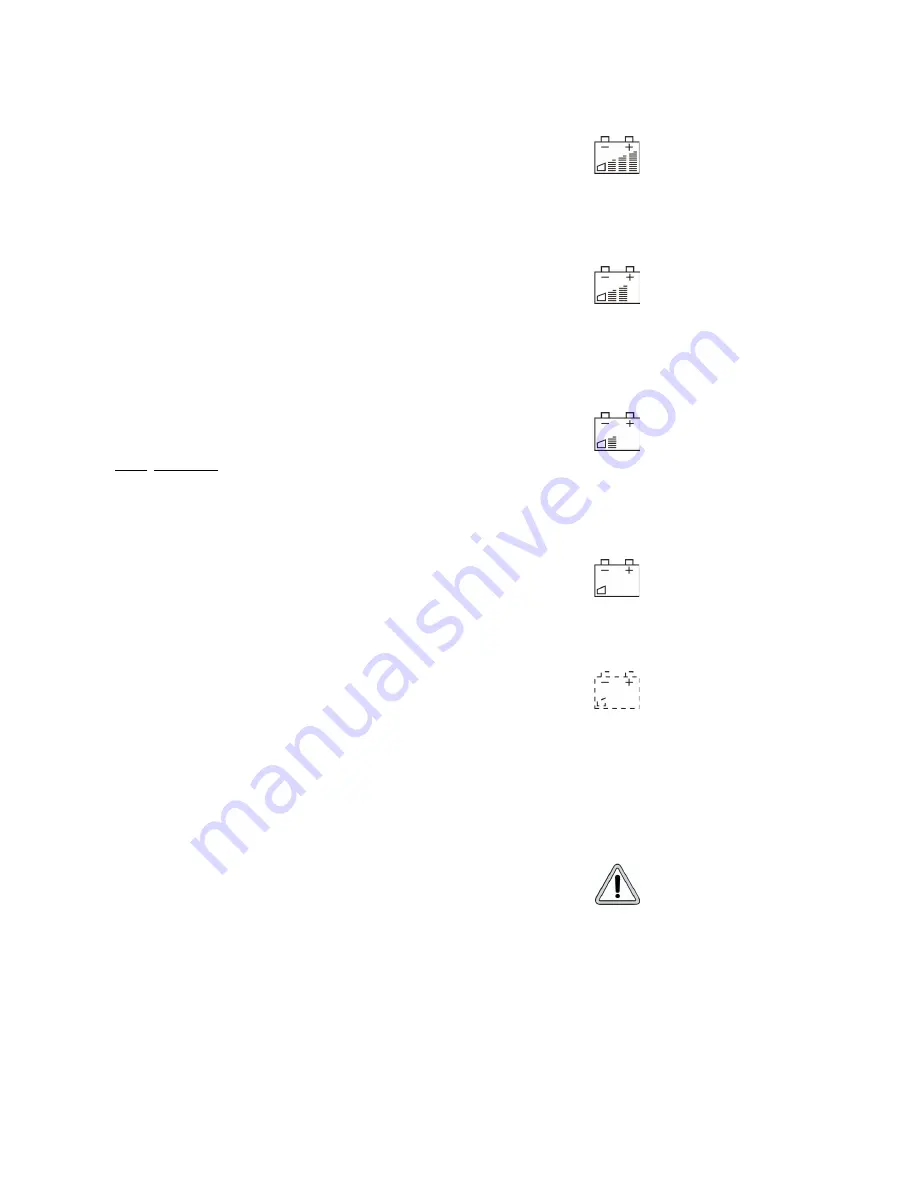
8
PRE-OPERATION
CHECKS
A self-test (approx. 2 sec.) occurs imme-
diately after the control box has been
switched on (press the ON/OFF key).
The warning indication [29] (Fig. 8),
respectively, the signalling bar [41]
(Fig.9) blinks.
The warning indication [29] (Fig. 8)
blinks when the hazard warning light is
switched on and in the case of malfunc-
tion (see 'Fault clearance' part of 'Serv-
ice' section').
The symbol for 'push mode' [37] (Fig.
8) goes on when the push mode is acti-
vated.
BATTERY CHARGING STATUS
After switch-on, the battery indication
[30] (Fig. 8) shows the battery charge
state.
LED control box
Battery indication:
• no LED on, – ready to drive, batter-
ies charged.
• permanent yellow light, – middle to
low battery charge (working range).
• permanent yellow and red light,
– low to no battery charge. – Re-
charge batteries!
• permanent red light, – batteries dis-
charged, voltage dropped to 21 V.
– Recharge batteries as soon as pos-
sible!
• blinking red light,
– batteries fully dis-
charged, voltage dropped to less
than 20.5 V.– Recharge batteries
immediately.
LCD control box
After the control box has been switched
on (press the ON/OFF key), the battery
symbol [30] on the LCD display (Fig. 9)
shows the battery charge state.
The value shown depends on the ambi-
ent temperature, the age of the battery
and the type of load. It should therefore
only be taken as an approximate value.
If doubt exists, the daily kilometre indi-
cation should also be considered for a
better estimation of the remaining re-
serve.
The kilometric performance (range) of
the wheelchair should be tested at least
once.
The daily kilometre indication should be
set to zero after each charging process
to aid the kilometric performance esti-
mation.
You can derive a very useful estimation
of the remaining driving capacity [km]
by comparing the distance you have al-
ready driven (according to the daily kil-
ometre indication) with the average sum
of the driven distances [km] you previ-
ously covered before the symbol for 5%
battery capacity started blinking.
Battery symbols and meaning
of LCD indications
fully charged
(= 30% battery capacity available)
– maximum driving distance under opti-
mum conditions.
partly discharged
(approx. 20% battery capacity availa-
ble)
– recharge batteries for longer jour-
neys.
almost discharged
(approx. 10% battery capacity availa-
ble)
– only short driving distances possible.
Recharge batteries!
discharged
(approx. 5% battery capacity available)
Recharge batteries as soon as possible!
fully discharged
(battery symbol blinks; short horn signals)
– error message E54 (see 'Service' sec-
tion).
Recharge batteries immedi-
ately.
Otherwise:
Wheelchair will come to an unintended
standstill (error message E55).
It will be impossible to
continue the journey!









































