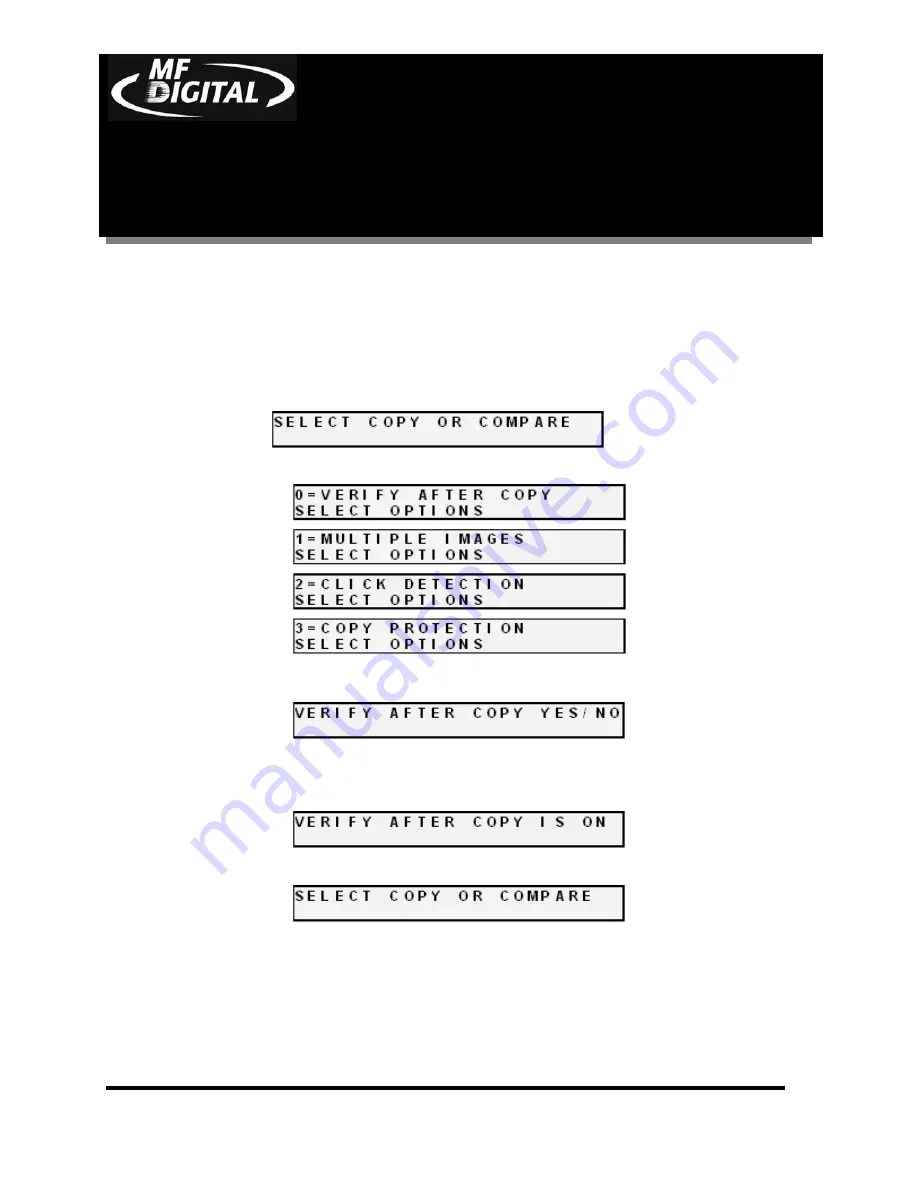
CD-3706/P
Operator’s
Guide
Document Revision: 030501.1
5000 Series
Operator’s Guide
Document Revision:080504
Page 26
Enabling Verify After
The
Enabling Verify After
option, allows the user to verify the copy
against the image on the hard drive. This ensures the user that the copies
are exactly like the master image. To enable this option, do the following:
•
From the main operating screen depicted below:
•
Press the “2” key and the screen will now display in sequence:
•
Press the “0” key, and the screen will now read:
•
Press the “START/YES” key to enable, or the “STOP/NO” key to
disable the “Verify After” option. If you press the “START/YES” key
the screen will read:
•
You will then be returned to the main operating screen.
































