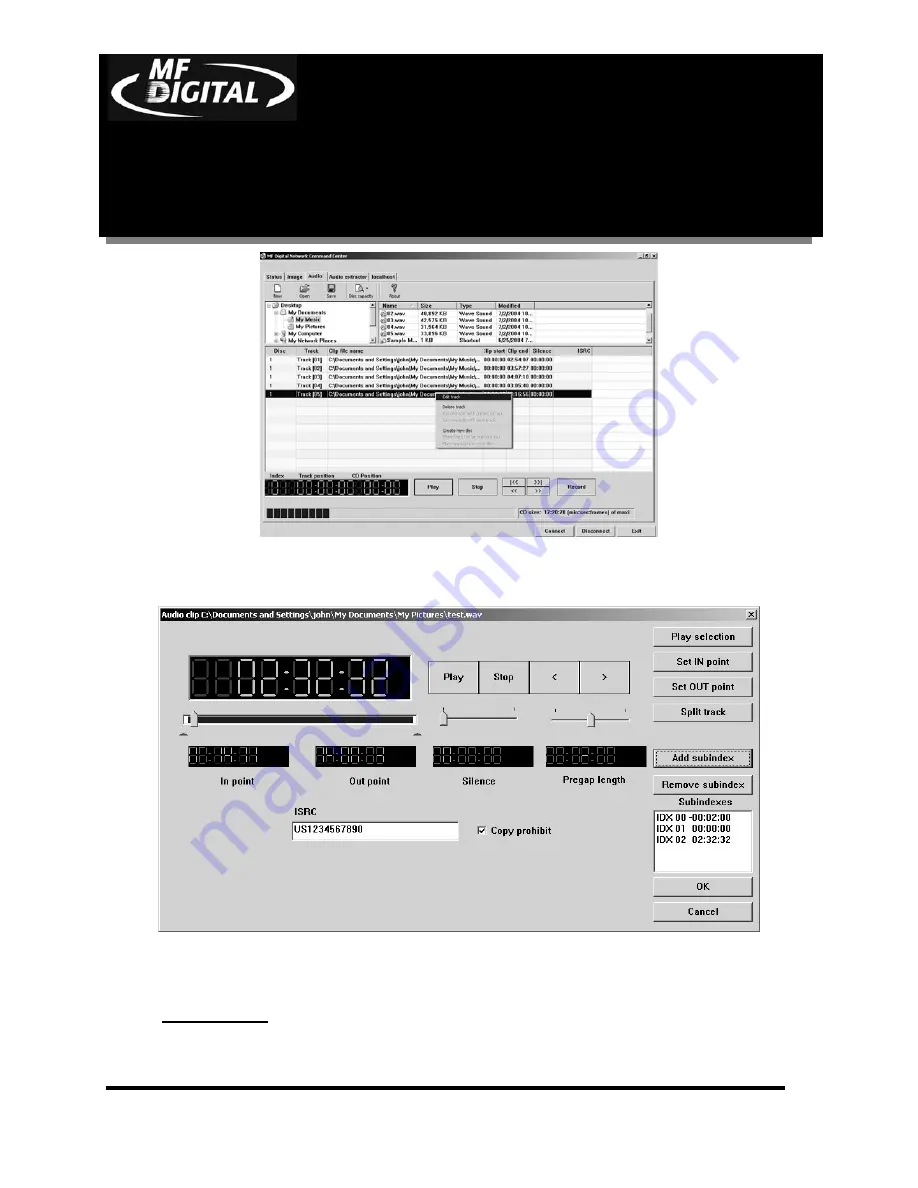
CD-3706/P
Operator’s
Guide
Document Revision: 030501.1
5000 Series
Operator’s Guide
Document Revision:080504
Page 50
•
To edit a track, right click on the desired track and select EDIT. A screen similar
to the following will be displayed:
The operations available are as follows:
Set In Point:
In Point is the point where you wish to begin the track. Adjust using
the slider above IN POINT digital display. Use the up and down arrow keys for





































